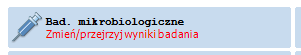I try to set TAdvGlowButton caption font color at run time:
Btn1.Font.Color := clRed;
But the font color is still clWindowFont (Default). I tried to do it with UseAppearance True and False.
The font style can be changed it RunTIme (Btn1.Font.Style := [fsBold]);
Font color can be changed at design time.
The notes font color can be changed at run time.
I called Repaint after setting the font, but no effect.
Should I change some settings? (TMS VCL UI Pack 10.6.8.0, Delphi 11, Windows 11)
This example changes the button font:
procedure TForm1.Button1Click(Sender: TObject);
begin
advglowbutton1.Font.Name := 'Courier New';
advglowbutton1.Font.Color := clRed;
advglowbutton1.Appearance.SystemFont := false;
end;
Thank you for quick answer.
I set it:
Btn.Font.Name := 'Courier New';
Btn.Font.Color := clRed;
Btn.Appearance.SystemFont := False;
Btn.NotesFont.Color := clRed;
Btn.Caption := BadName;
Btn.Notes.Text := Notes;
Btn.Font.Style := FStyle;
But the Caption remains black:
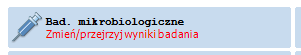
What are the other component settings?
With a default TAdvGlowButton on the form, this works.
I have got it. The feature Appearance.TextColor, not visible in the designer, is more important than Font.Color. If you set:
Btn.Appearance.TextColor := clBlack;
Btn.Appearance.SystemFont := False;
then Font.Color has not meaning.
Thank you for cooperation and help!