i use a TAdvToolBarPager with TAdvToolBarOfficeStyler with black style.
now is the selected tab black and the selected tab textcolor dark to.
witch proberty i can change the colors ?
i use a TAdvToolBarPager with TAdvToolBarOfficeStyler with black style.
now is the selected tab black and the selected tab textcolor dark to.
witch proberty i can change the colors ?
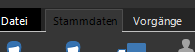
Set TAdvToolBarOfficeStyler.Style = tsCustom and use TAdvToolBarOfficeStyler.TabAppearance.Color* properties.
it don't work:
// TAdvToolBarOfficeStyler
AdvToolBarOfficeStyler_RIB.Style:= TToolBarStyle.bsCustom;
AdvToolBarOfficeStyler_RIB.TabAppearance.TextColorHot:=clYellow; //clWhite;
AdvToolBarOfficeStyler_RIB.TabAppearance.ColorHot:=clblue;
AdvToolBarOfficeStyler_RIB.TabAppearance.TextColorHot:=clYellow;
AdvToolBarOfficeStyler_RIB.TabAppearance.HighLightColor:=clYellow;
AdvToolBarOfficeStyler_RIB.TabAppearance.HighLightColorSelected:=clSilver;
AdvToolBarOfficeStyler_RIB.TabAppearance.ColorSelected:=clRed;
it look like the screenshot
i use too
TAdvFormStyler.Style:=tsOffice2016Black;
and
TStyleManager.TrySetStyle('Carbon');
Example:
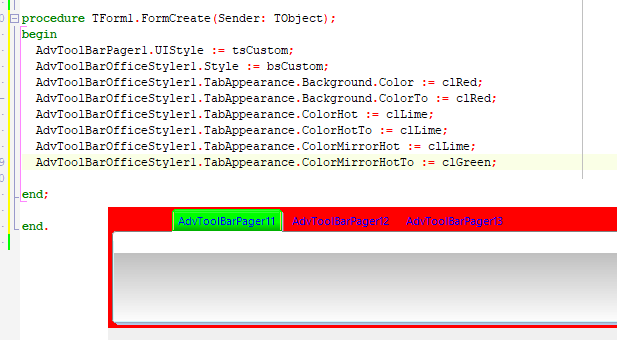
Thank You
it's don't work, i have now debug and the solution is
ToolBarStyler.TabAppearance.SystemFont:=False;
if Assigned(FTabAppearance) and FItones and FCurrentToolBarStyler.TabAppearance.SystemFont then
TabAppearance := FTabAppearance
else
TabAppearance := FCurrentToolBarStyler.TabAppearance;
![]()
This topic was automatically closed 60 minutes after the last reply. New replies are no longer allowed.
I suspect that in this case, you were not using the latest version of the components, as in in the latest version, this shouldn't be necessary.