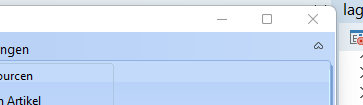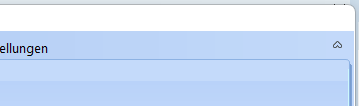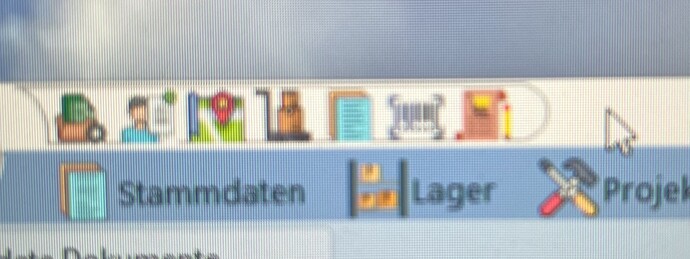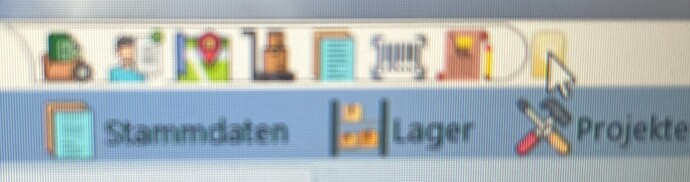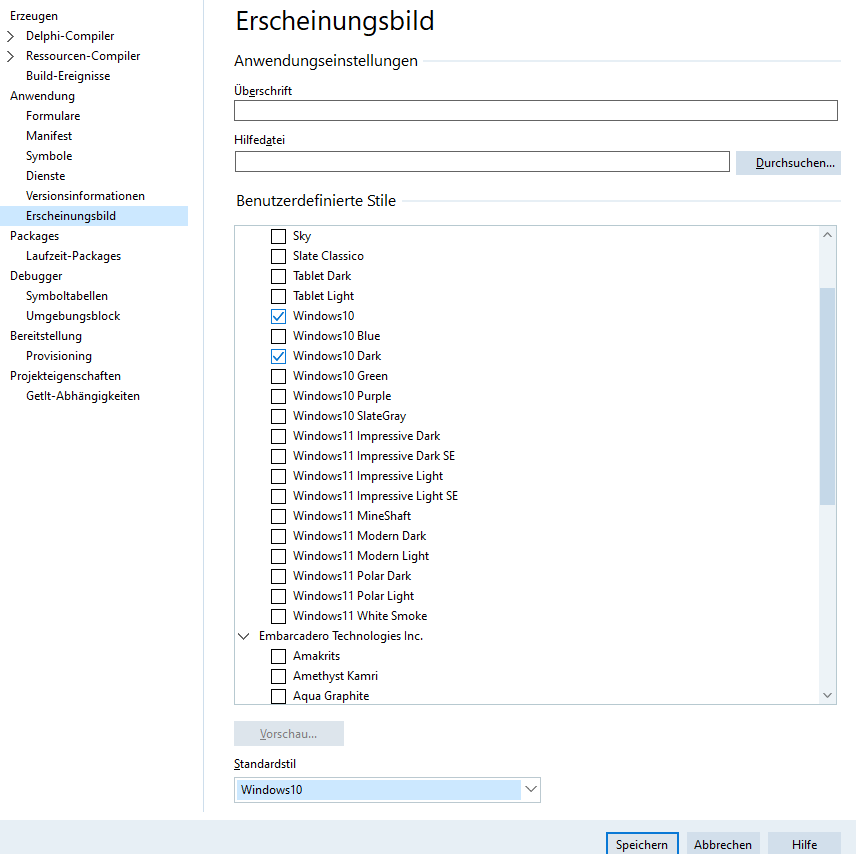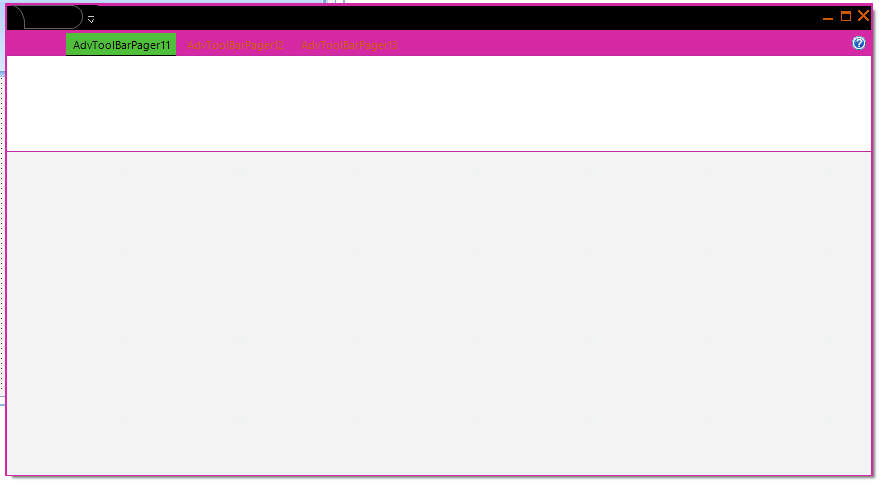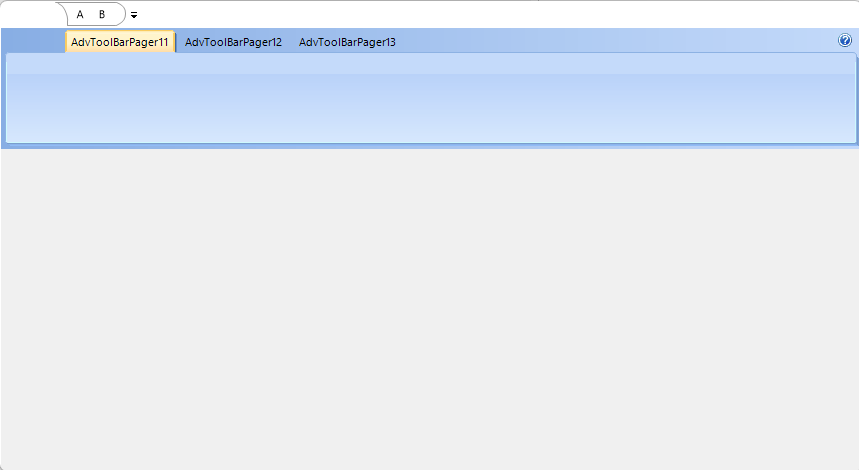Good morning,
we use TAdvToolBarPager and its connected componentes (Stylers etc.) on the main form of our aplication. Styling with the TMS styles works as excpected.
All sub forms of the application do not use TMS components, only VCL standard compnents. Do get a proper dark mode we activated VCL styles for the application. VCL styles are configured to be used on a form/control bases.
This works ok for all the sub forms, but the main form changes too, even when the TMS-style is unchanged. This styling is a little bit odd compared to the TMS styling without activated VCL styling.
Is there a possibility to exclude the main form completly from VCL styling and keep the TMS styling without deactivating VCL styling?
Our goal is to choose a TMS style for the main form, and VCL styles for all sub forms.
Best regards and thank you for your support.
Joachim
After some experimentation i fornd that i have to set the property StyleElements of all Components placed onto the AdvToolBarPager to [ ] (empty).
Then the pager design looks mostly like expected.
Two problems left:
First problem:
The caption bar of the Window is always white with older TMS Styles. It does not follow the Styler, older TMS styles are used. (Our customers love the tsOffice20023Blue).
This caption bar to be white is ok for us, but if VCL Styles are enabled the caption buttons are almost invisible.
VCL-Styles not enabled:
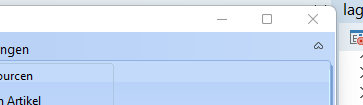
VCL-Styles enabled:
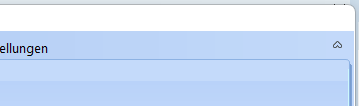
Second Problem:
Independant from the VCL-Styles there is a visibility problem with the customize option button of the QuickAccessToolBar. The button is only visible when the mouse is over the otherwise invisible button.
Mouse not over customization button:
Mouse over customization Button:
Thank you very much for your support.
Joachim
Hello Bruno,
I tried this advice, but it has no effect.
I placed this line in FormShow and FomCreate -> no effect. The buttons stay white.
I placed in an extra test button which i can press if the application has started -> no effect.
What is wrong here?
Same with the invisible button of the QuickAccessBar, no change at all.
Thank you for your support.
Best regards
Joachim
Attached is my test project where this button shows with black icon.
Project1.zip (8.0 KB)
Hello Bruno,
i played a little bit with your test projekt.
As soon as i activate the VCL styles by selecting some styles in the options of the project and set a standard style different from 'Windows' , the problems begin:
The form at runtime looks as follows:
Removing all members from Form1.Styleelements and AdvToolbarStyle1.Styleelements gives a styled ToolbarPager but again unvisible caption buttons:
Changing the standard VCL style in the project options to "Windows" make the caption buttons visble again, but this disables the VCL-Style for other forms.
It seems that the VCL-Style affect the caption buttons.
Best Regards
Joachim
We have seen this issue and it is related to VCL styles indeed.
TAdvToolBarPager was not designed with VCL styles in mind as the focus was on emulating Microsoft Office styles and VCL styles all differ from the offcial Microsoft style colors.
We'll investigate what we can do about this.