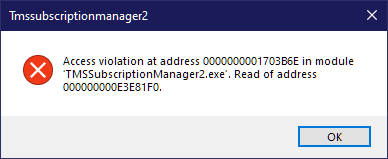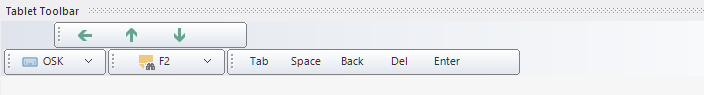After updating from VCL UI Pack 10.8.3.0 to 10.8.5.0 the loading of toolbars on a dock panel is not properly loading the last button in the tool bar (image/caption is missing and width is shortened) and the save is causing the toolbar positions on the dock panel to sometimes move to new locations than I had positioned them.
Here is the toolbar under the app using 10.8.3.0:
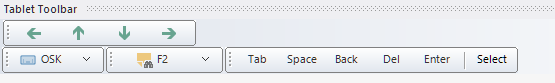
Here it is under the app using 10.8.5.0 )notice the last arrow is missing and the "Select" caption is missing)
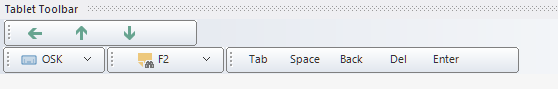
With 10.8.5.0, I move the top toolbar over a bit:
Closed and reloaded using 10.8.5.0 (notice the toolbars are in different positions. "Select" is back but chopped off):
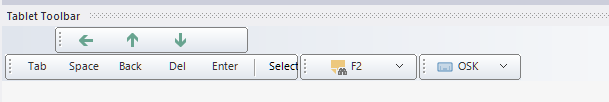
Reloading with 10.8.3.0 (button image and caption is back and correct, but toolbar positions are still out of order from the 10.8.5.0 saving of them)
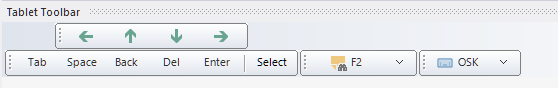
Note: I also cannot downgrade to a previous version of the VCL UI Pack using the subscription manager v2.2.0.0: