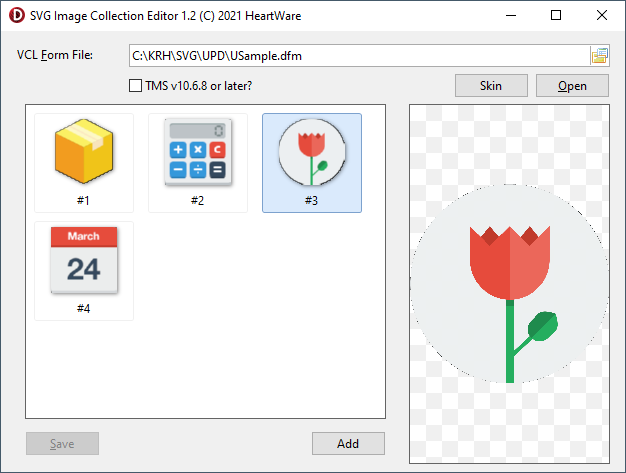v1.2 now available, which handles the upcoming properties, as discussed here:
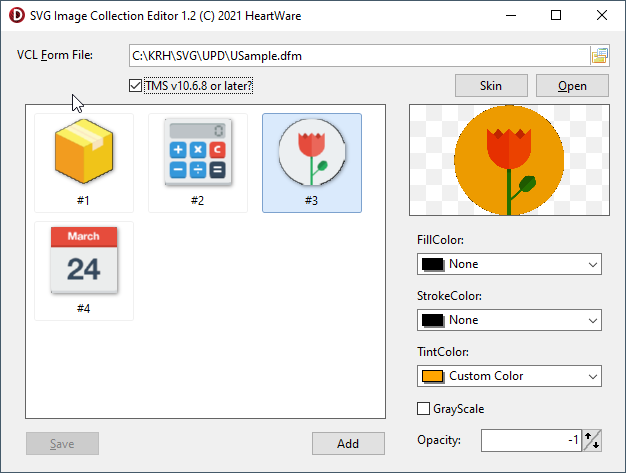
To use the new properties (which are updated on-the-fly in the preview if you change them), you must check the "TMS v10.6.8 or later" checkbox to specify that you have a version that supports these properties. If you don't check it, it'll default back to pre-v10.6.8 behaviour: