UIStyle = tsOffice2003Blue
TAdvPanel
TjstAdvPanel = class(TAdvPanel)
The text in the header is black. It's hard to read.
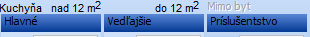
Custom component
TjstDBDatePicker = class(TjstAdvPanel)
The text in the header is white. It reads well.

Why is the color of the texts not the same? I would like to have white text everywhere.
Everything has the same PanelStyler assigned to it
The color is controlled by AdvPanel.Caption.Font.Color.
As far as I see, this color is always used. There could be an override of this color when you use TMS Office styles.
The written facts are known to me. I use TMS Office Style - psOffice2003Blue. I set it the same in both cases.! I checked it. That's why I wonder.
Now I made the caption text color check in TAdvPanelStyler. It is white.
It cannot be detected in TAdvAppStyler and TAdvFormStyler.
I don't change the colors in these cases. (Really?)
I found this: AComp.ParentFont := True;
procedure TAppearance.CarejstAdvPanel(const AComp: TjstAdvPanel);
If you set ParentFont = true, it will adopt the font of the parent control. This is by design.
I know it. Only at the time of implementation, I did not understand what it means in terms of styles.
Thanks!
![]()
![]()