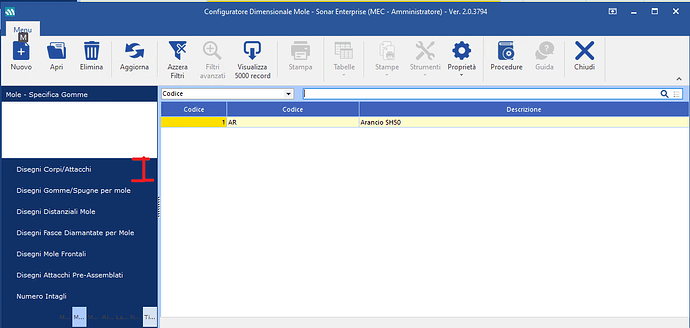Hi,
I'm using TAdvNavBar in Delphi 11 with the last TMS UI pack version.
I should change runtime the "button height" when the TAdvNavbar is so plenty of button to have no space for all buttons.
I see the height is a constant in the pas file.
Is there a way to change the height of the buttons runtime?
Thanks
I have no idea what exactly you mean with "button height"?
What "buttons" do you refer to?
As you can see in the attachment, is the Height (identified in red line) of the button where I click.
Can I change it?
I have also an other linked question:
As you can see in this attachment, the "font color" of the "compacted buttons caption" downside the bar, is always "dark grey", so you cannot read in our "blue background".
Is it possibile to change the font color of the "compacted buttons" caption?
There is at this moment not a property exposed to change this height, but with this code you can make it accessible:
type
TAdvNavBarEx = class(TAdvNavBar);
procedure TForm1.FormCreate(Sender: TObject);
begin
TAdvNavBarEx(AdvNavBar1).CaptionTabHeight := 66;
end;
The color of the font on the buttons in the bottom bar is set via AdvNavBar.Font.Color