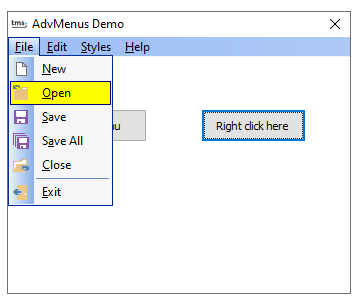Hello,
I tried using preset styels, and then the menu styler and the demo, but I am lost in all the options.
so, same as in the above link, but no 3-D grey gradient on the left.
Very best regards,
Olivier
Basically, the same as tsWindows10 but with the color of the selected item golden.
Using the TAdvMenuStyler, you can adapt the colors of all parts of the menu. Please have a look at the TAdvMainMenu demo that has other than the Office styles also other styles that show its flexibility.
It is under Demos in the subfolder AdvMenus
As mentioned, I did spend a couple of hours using the demo project, but could not get the effect I wanted. Whatever settings I used, I could never get the selected item color to be "golden". And the only way to get rid of the Windows 7 3-d rounded bar on the left was to use one of the pre-sets. But these seem to preclude any other settings (ie. all other settings seem to be ignored).
I tested this here with the demo by setting the AdvOfficeMenuStyler.Style = tsCustom, removing the code from the FormCreate event and set AdvOfficeMenuStyler.SelectedItem.Color to clYellow.
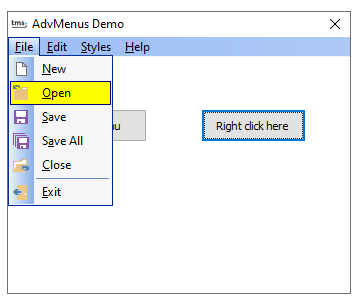
You can set this with
AdvMenuOfficeStyler.IconBar.Color
AdvMenuOfficeStyler.IconBar.ColorTo