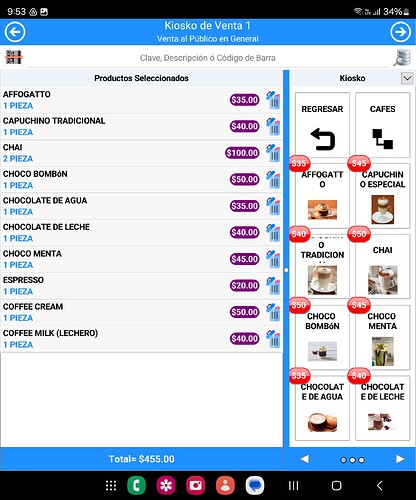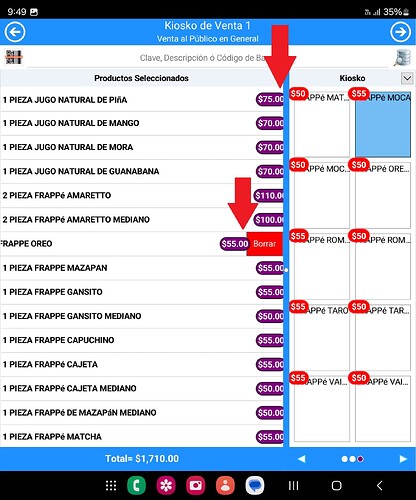Hello, I am moving my old FMX UI Pack code to FNC UI Pack, honestly the idea to deprecated one suite and replace with other must offer to customer advantages in some way.
However seems TMS don't care quality but only money, I will present an screenshoot with FMX UI Pack.
On the image above you will see a good use of FMX TableView and FMX TileList components in a user interface that allow users to interact with a POS system, on the left side it's a tableview that show: product name, quantity, total amount and a trash button.
On the right side it's a tilelist that allow users to just simply select products and add right away on the tableview, the tilelist show: price, product name and an image.
Unfortunately after I replace FMX components to FNC I have the next issues: accesory badge does not have margins also moreoption button.