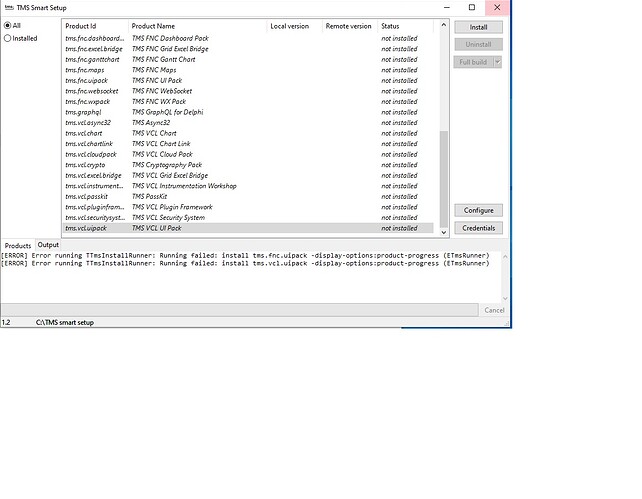On one of my pcs i have a problem to work with Smart Setup.
I deinstalled Smartsetup in windows.
I delete the "TMS Smart Setup" Folder from C:
Then copy the files from the portable tmssmartsetup.zip file to the directory "c:\TMS Smart Setup" then start tmsgui.exe.
The smartsetup Program start with no enries as installed.
Then i select vclUtils and press Install.
No Waitcursor or anything for some Time.
Maybe i press install again.
Then the ProgressBar appear and after the installation following error appear.
See picture.
Right after the error, do you see anything in the Output tab?
When you double click the line where the [ERROR] message appears, do you see any additional information?
What happens in you use command-line and run the command
tms install tms.fnc.uipack
from C:\TMS smart setup folder?
I tried TMS Update in the console and it say:
There is another version of TMS FNC Core for.." installed with setup.exe.
I uninstall fnc.uipack and fnc.core and vcl.uipack with the console.
But there is always the same message ".. another Version.."
In tmsgui the fnc.core is listet but the uninstall button is not active after selecting this.
How to deinstall all from this computer?
I think the older versions were installed in a other directory (Appdata)
Now i unfortunately i uninstalled smart setup on the wrong computer.
I installed it again in C:\TMSSmartSetup were my TMSDashboard is installed.
But now no Modules installed smartsetup say.
I uninstall smartsetup again und install it in ..Apdata.. and there are also no models installed. In Delphi all modules loading.
WTF
I am frustrated.
Now i cant use my Main Development machine.
Can i see the Path in the Registry?
Smartsetup is completely different from the old installers (setup.exe, which installed in appdata indeed). To avoid the issues that will happen if you install tms pack with both the new and old installers, smartsetup refuses to install unless you uninstall the old products first.
To uninstall the old products, you need to go to start menu->Add or remove programs and uninstall them from there. Once they are uninstalled, you should be able to use smartsetup
As said, first you need to uninstall the old products from the start menu. But if you already uninstalled them and keep getting the error, you can try to edit the registry and remove the entries at:
Computer\HKEY_CURRENT_USER\Software\tmssoftware...
But once aga, only do that if you uninstalled the old products and for some reason they failed to uninstall. If you didn't uninstall them, you will end up with 2 different sets of ui pack installed, and that will confuse delphi.
on my Main Development machine i only have a registry entry with TMS Dashboard.
Smartsetup i have download and install before 3 days.
Tomorrow i will try to uninstall all 20 modules and reinstall it again.
At the other Computer i uninstalled any TMS tools from Apps in windows and then installed it with the smartsetup and it works.
Please make a wait cursor at the start of installing in Smart-Setup before the Progressbar starts. There is 30 to 60 Seconds delay without any info and then the Progressbar starts.
Make a Warning if older Setups are available before trying to install.