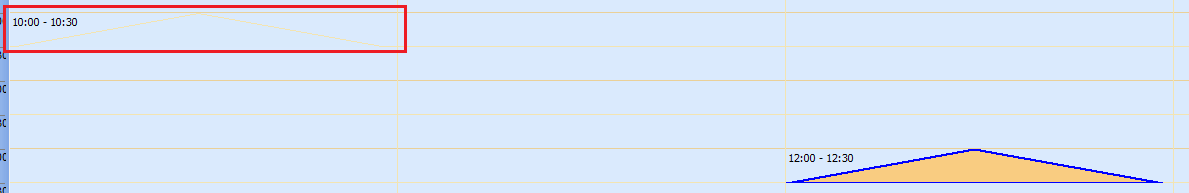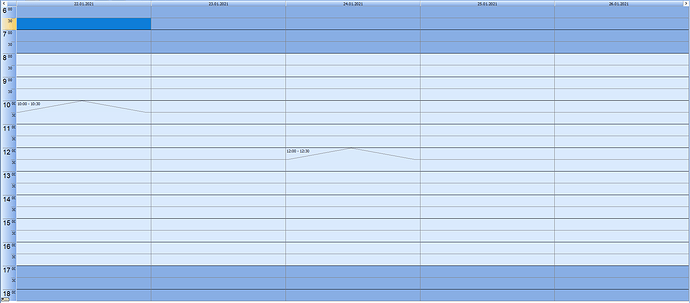In TDBPlanner. In TDBPlannerMonthView is OK (black)
dbplWeek.GridLineColor := clGray;
With no details, I cannot help.
What is the item in top left vs bottom right?
What are the full item & planner settings?
Can you PLEASE provide sufficient information & details & steps to reproduce something.
This isn't the first time of just giving extremely partial information often without even mentioning what the exact question is.
I'm very sorry, but if this doesn't change, I cannot help.
I've already given advice on testing. Just a triangle has no drawn bottom.
procedure TfrmPlannerRole.SetDisplayColor;
begin
dbplDay.Display.ColorActive := jstpnlMonthProperty.Color;
dbplDay.Display.ColorNonActive := jstpnlMonthProperty.ColorTo;
dbplDay.Header.ActiveColor := jstpnlMonthProperty.Color;
dbplDay.Header.ActiveColorTo := jstpnlMonthProperty.ColorTo;
dbplDay.Display.HourLineColor := jstpnlMonthProperty.ShadowColor;
dbplDay.GridLineColor := jstpnlMonthProperty.BorderColor;
dbplWeek.Display.ColorActive := jstpnlMonthProperty.Color;
dbplWeek.Display.ColorNonActive := jstpnlMonthProperty.ColorTo;
dbplWeek.Header.ActiveColor := jstpnlMonthProperty.Color;
dbplWeek.Header.ActiveColorTo := jstpnlMonthProperty.ColorTo;
dbplWeek.Display.HourLineColor := jstpnlMonthProperty.ShadowColor;
dbplWeek.GridLineColor := jstpnlMonthProperty.BorderColor;
dbpmwMonth.Color := jstpnlMonthProperty.Color;
dbpmwMonth.InversBkColor := jstpnlMonthProperty.ColorTo;
end;
It is typical for me to save words in the wrong place. I'll take care of it.
This tells me global planner settings that are NOT used for item rendering and it tells me nothing about the PlannerItem settings that are being rendered here.
I mean this - see attachments. In the monthly report, the item is indented from the bottom. Couldn't it do that in TDBPlanner? A single pixel is enough. I know, we save with them. At least for such cases.
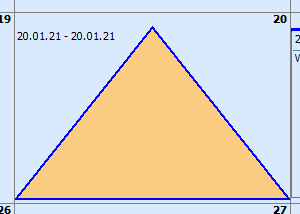
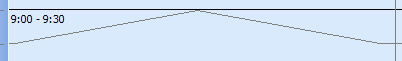
We fixed it. Next update will address this.