My webCore app shows a symbol for "unknown" characters when displaying my web page in a browser,
![]()
I use,
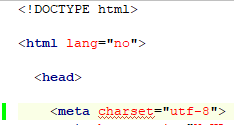
Are there any other options I need to set?
My webCore app shows a symbol for "unknown" characters when displaying my web page in a browser,
![]()
I use,
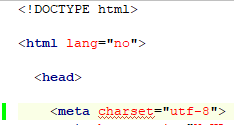
Are there any other options I need to set?
Might also depend on the font you're using and whether it includes support for all the characters you require? Does it display this symbol when using another font, for example?
Thanks Andrew, that solved the problem.
The form font was SegoeUI, and when I changed the form font to Arial it shows ok in the browser.
SegoeUI was automatically the chosen font by the WebCore wizard when starting the development. I thought the html lang="no" and the utf-8 would tell the browser to display/use the correct font.
I see here, https://docs.microsoft.com/en-us/typography/font-list/arial that Arial has a lot more Code pages available than SegoeUI.
There are lots of good fonts out there with plenty of code pages, so don't feel like you have to be restricted to Arial. Google Fonts are a popular choice for adding fonts to your TMS WEB Core project, for example, that may well have more interesting fonts that work with your particular text. Worth a shot. Would be pretty boring if we all used the same fonts, after all 