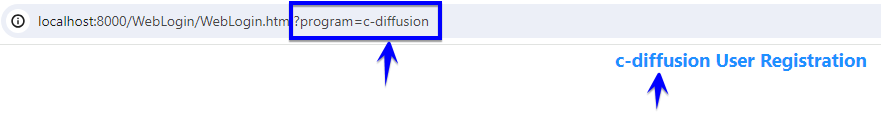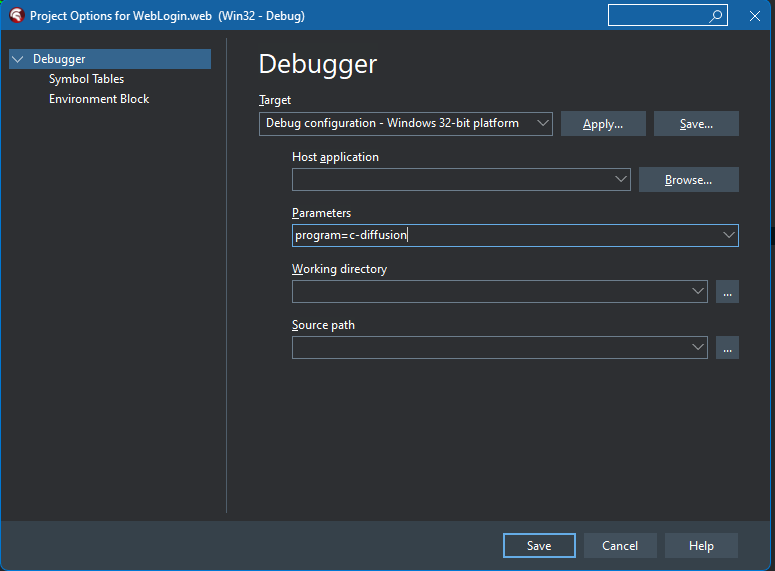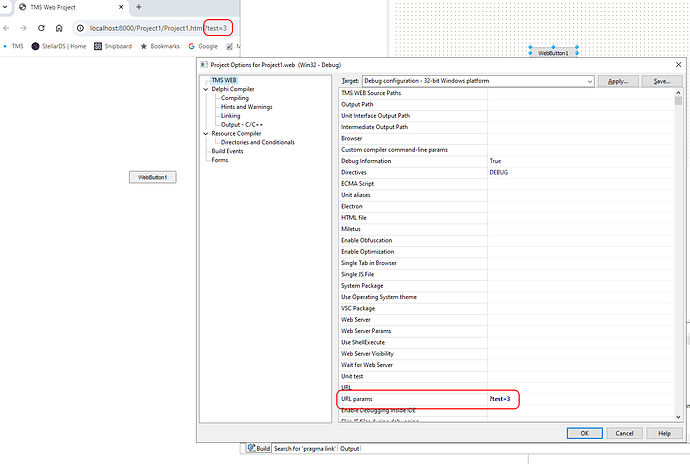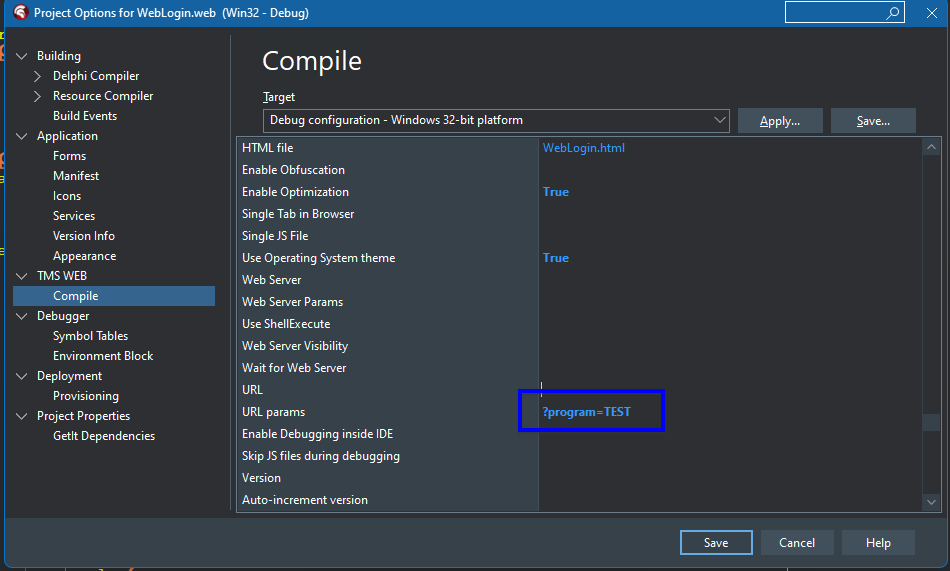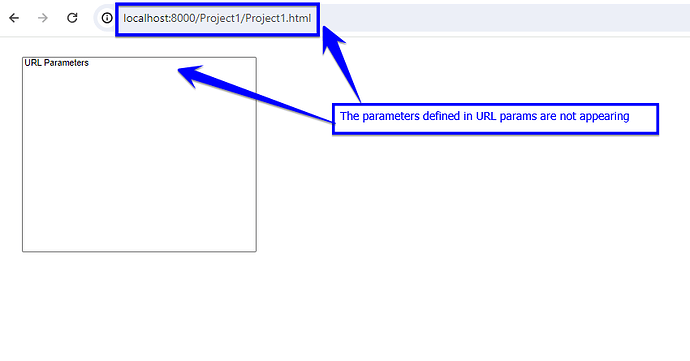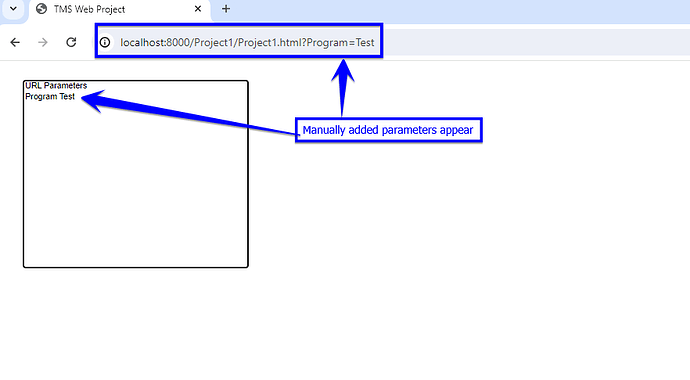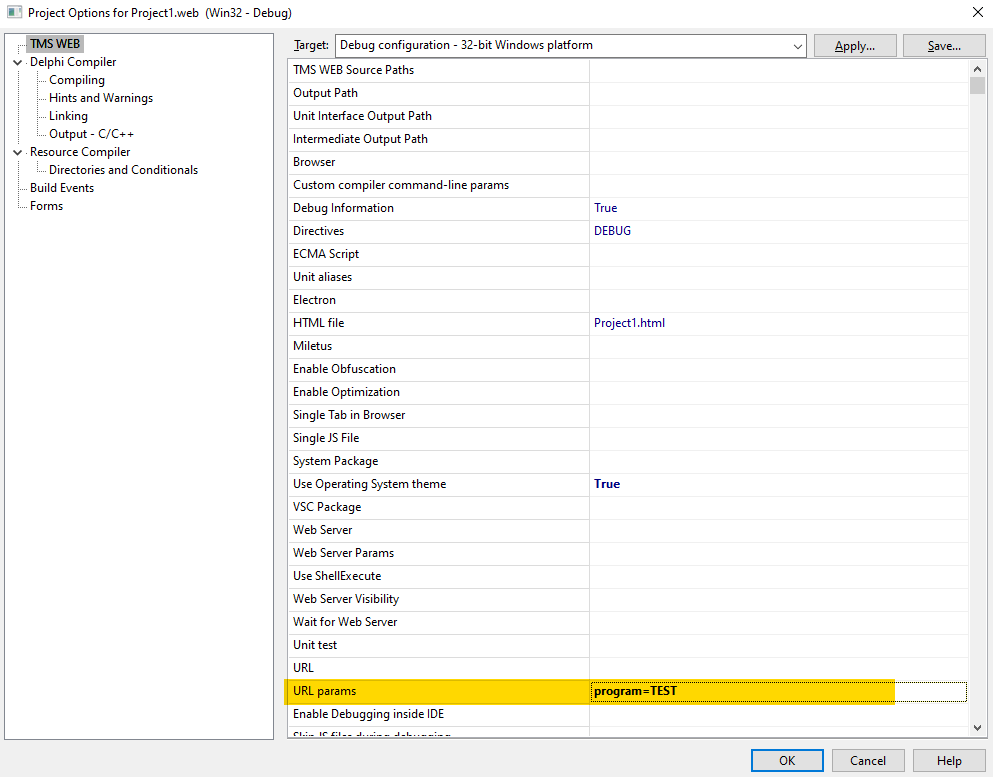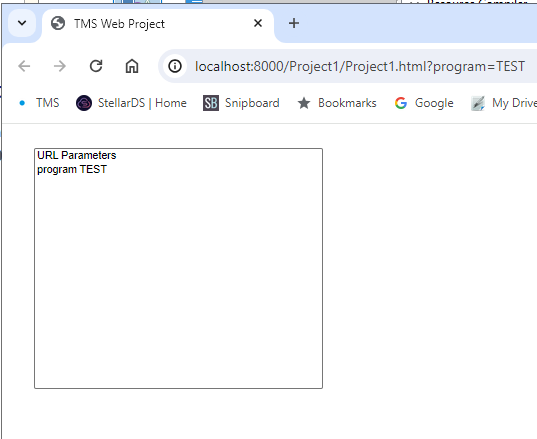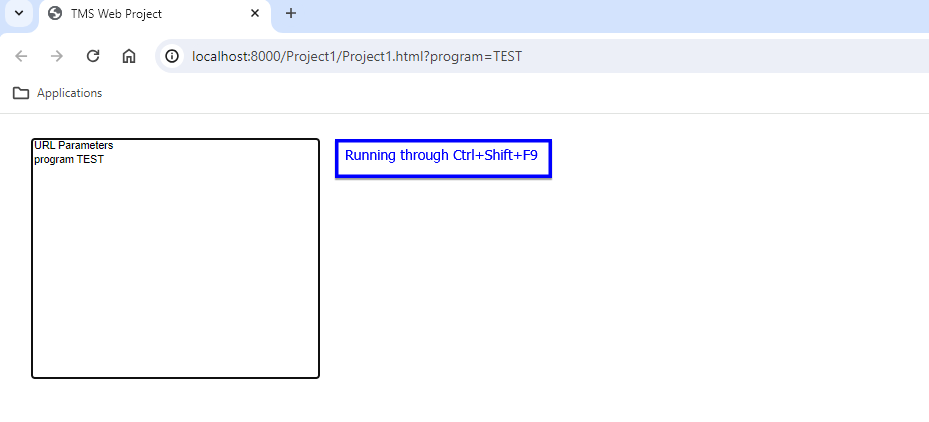I am developing a web application needing a few parameters in its URL. I am trying to set those parameters in the Delphi IDE, but I am probably doing something wrong, as I can't make it working.
However, when I restart the application and add the parameters manually, I can get them through Application.Parameters, as shown in the picture below.
I tried two ways to define parameters from the IDE:
- Run -> Parameters: fill in the required parameter here, as shown below. In this case, no parameters appears in de url. I also don't know how to add 2 parameters.
- Project -> Options -> TMS Web -> Compile -> URL Params, as shown below. Here also, no parameters appear in the URL.
I cannot see an issue here setting the param via URL params setting in TMS WEB project settings:
Thank your for your answer, but I get different results. To illustrate it, I made a small application analyzing the parameters:
URLParams.zip (1.6 MB)
The URL parameters are set as in your example:
Running the example gives an URL without parameters:
When adding the parameters manually, they are recognized:
I tested this here also out of curiosity. The parameter does not appear when I run a fresh WebCore app with F9 but it appears with Umsch+Ctrl+F9 (Run without debugger)...
WebCore 2.5.3 / Delphi 11.3 / Browser Edge
In your project, there was no question mark
When I added the question mark, it works
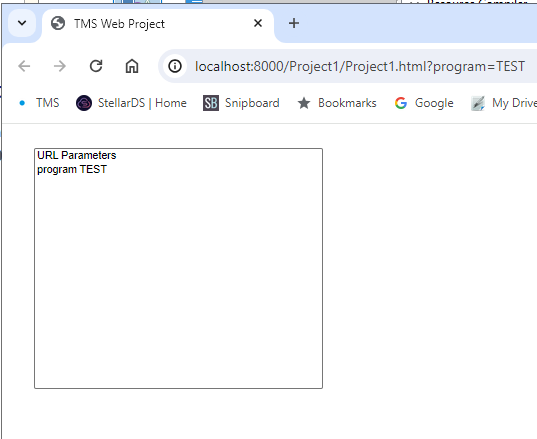
Thank you for your answer, but I still have a different result:
- With or without the question mark, I can't see the parameters.
- With the question mark, I see the parameters when starting the application with Ctrl Shift F9 instead of F9, as mentioned by Mr Thomas Feichtenschlager.
I am using Google Chrome, Delphi 12.1 and TMS WebCore V2540.
URLParams2.zip (1.6 MB)
Confirmed issue when debugging from the IDE is enabled but internally fixed already.
Next update will address this.