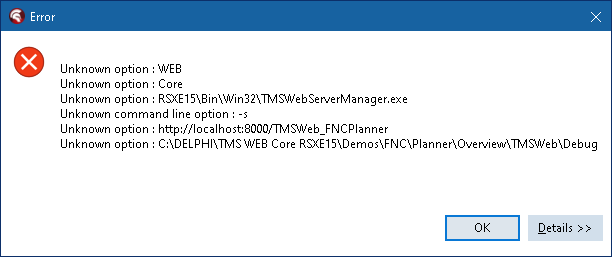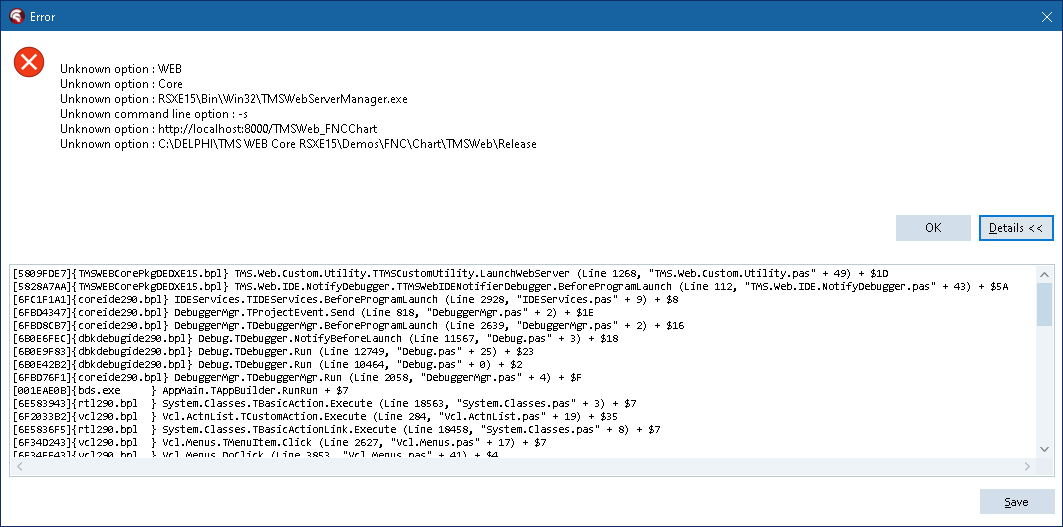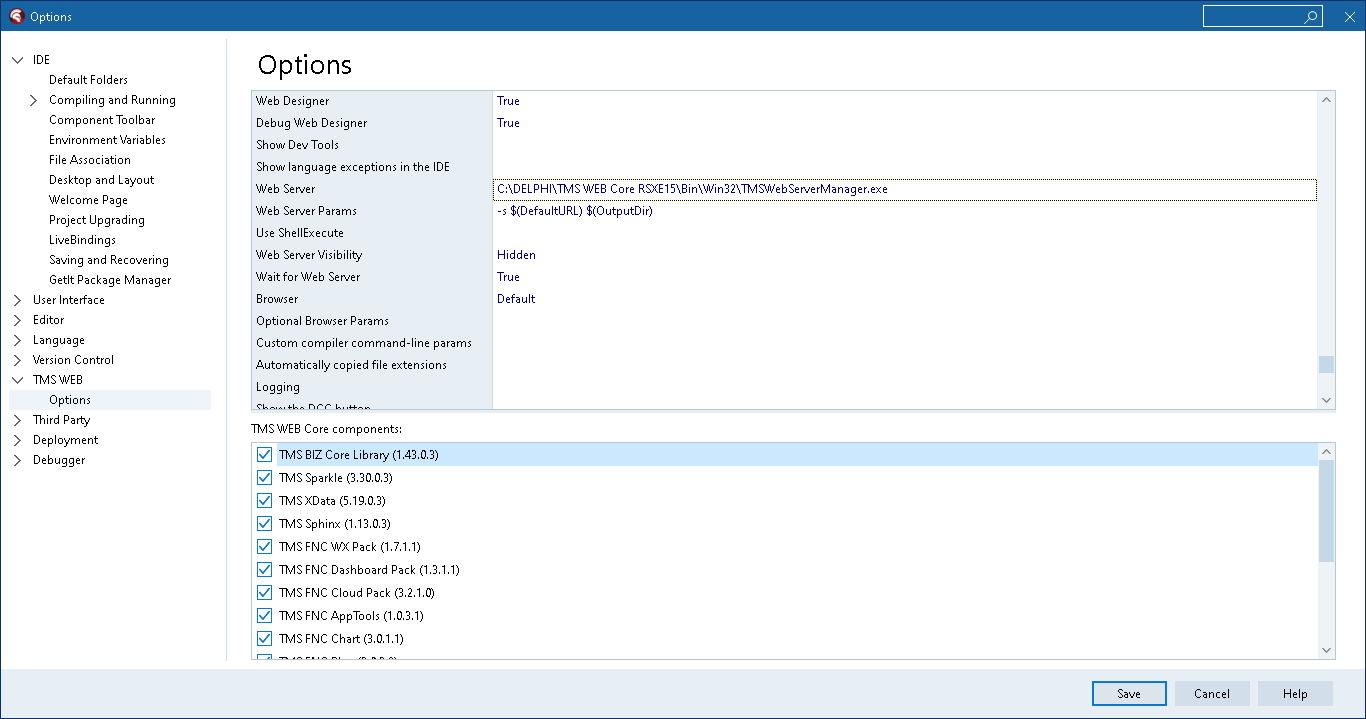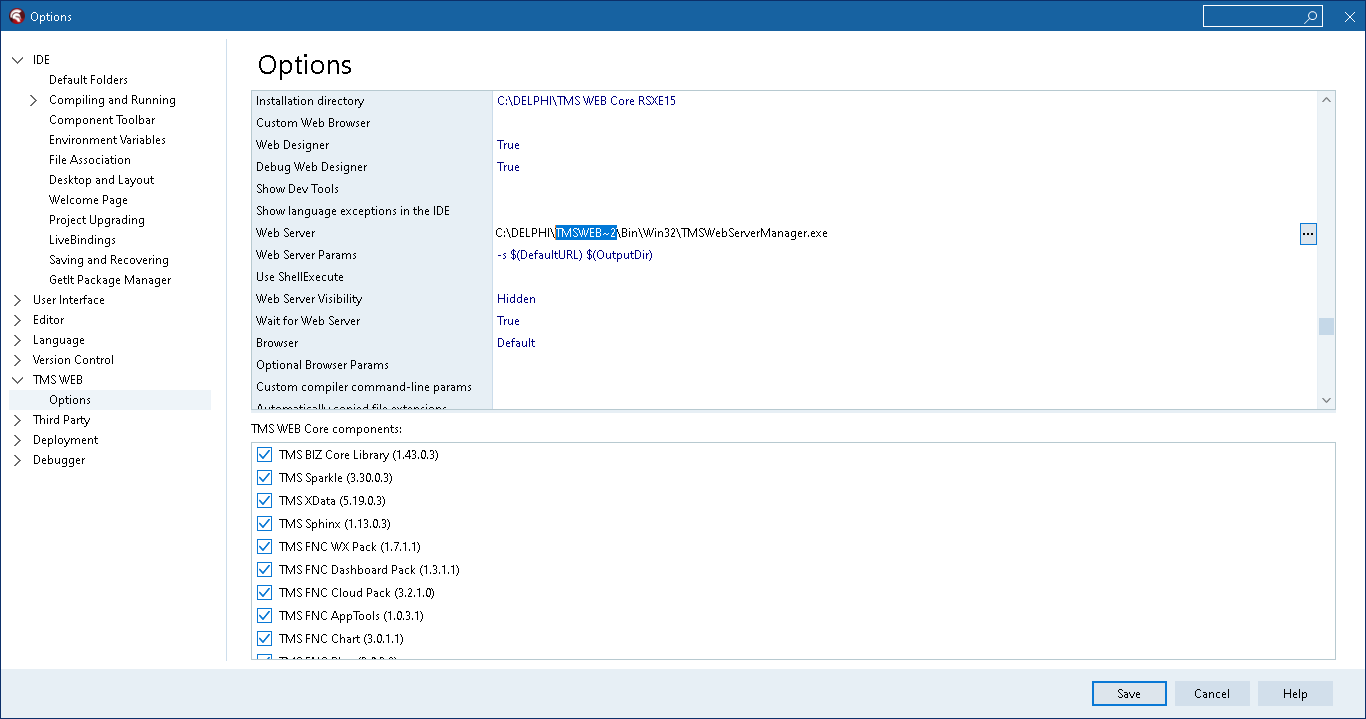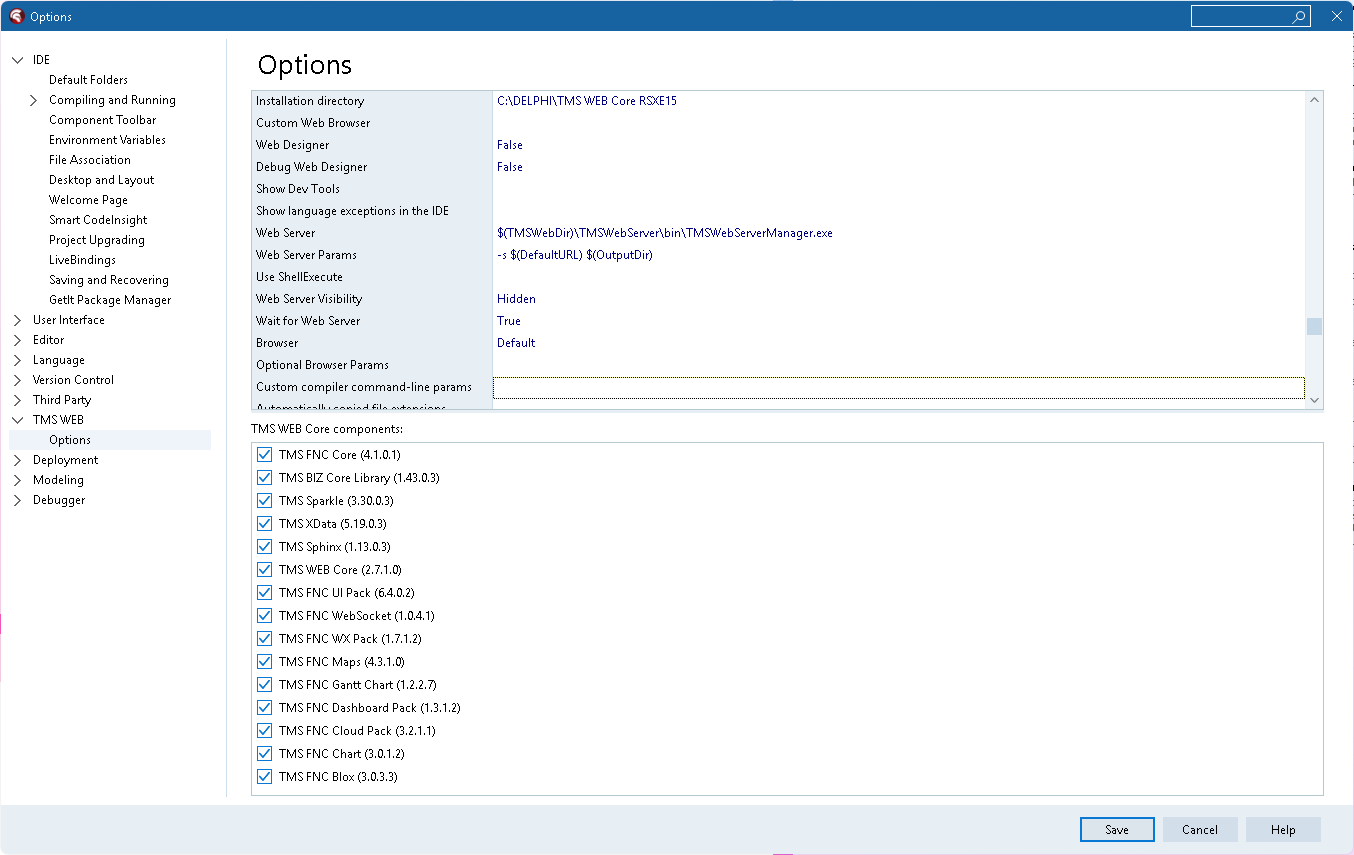Tried updating, it goes through uninstall & install, as per usual, but leaves old BPL's in place (which results in "entry point not found" errors).
Deleted all folders after an Uninstall, reinstalled, now it gives me this, when trying to build any WEB projects:
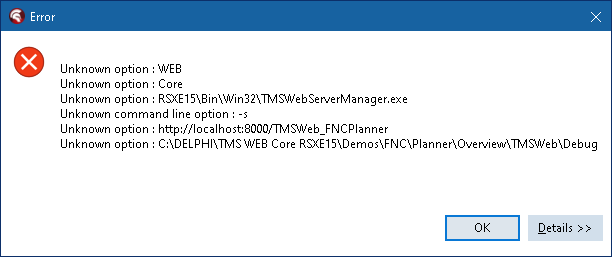
What am I missing?
Delphi does show WebCode 2.7.2 on the startup screen.
Here's a more detailed message:
PS: That comes from the EXE. The build works just fine.
Upon uninstall, see if your IDE keeps hanging in memory even after you closed it. Look at task manager and kill the BDS.EXE process when needed. Only when the IDE is really closed, run the installer.
Thanks! I'm positive I did. And now I have rebooted the VM, uninstalled it, cleaned up the old files in 3 places, re-installed it anew, but I see the same issue somehow ;-(
On start, Delphi reports WebCore 2.7.2 - it all looks good. And compiling/building works too. This is Athens RAD Studio 12 Patch 1. Windows 11.
Under Tools, Options, TMS WEB, Web Server, is the path fully correct to TMSWebServerManager.exe
I.e. correct path, no extra spaces, etc...?
Web Server Params config should be
-s $(DefaultURL) $(OutputDir)
I had this value there:
$(TMSWebDir)\TMSWebServer\bin\TMSWebServerManager.exe
The actual was:
C:\DELPHI\TMS WEB Core RSXE15\Bin\Win32
So, obviously wrong. The funny thing is that of course I did not touch it, so must have been one of the setups.
But now that I have fixed it, putting the actual path in (note the spaces, though), the issue is still there ;-( I have restarted IDE after the edit. And confirmed that the new setting stuck.
Ok, fixed, once I used short directory name:
But 1) that was the default name created by the setup, so you should be seeing this issue a lot and 2) it used to work for me before, around a year ago...
We use it here with the folder
E:\TMS\TMS WEB Core\TMSWebServer\bin\TMSWebServerManager.exe
without issues.
So, not sure what makes this different on your machine.
We will investigate.
Yes, weird. You can see from the error, it was cutting the path at the space:
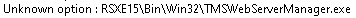
Thanks for your support!
In the TMS WEB Core options, there is also the setting
"Use ShellExecute"
Can you try to set that option to true?
Yep, that was it!
It was all messed up by 2.7.2 setup, I assume, because I did not go to this screen in a while.
So, should I keep it set to True and leave spaces in the path? Or clear it and use short path instead? Or both - set it to True and use a short path, just in case? What's the best practice?
Yes, when there are spaces in the path, the option to use ShellExecute should address that.
Here's a screenshot from a brand new Delphi 12.2 / WC 2.7.2 installation on a new VM, with defaults:
As you can see ShellExecute is blank and WebServer path is incorrect.
Default, "Use ShellExecute" is not set (left blank), meaning that it is treated as false.
Expectedly. I'm just reporting this back, because it does not work with the defaults, while it used to do it right before. I.e.: room for improvement ;-)