Hello,
my customer ask to switch our http application to HTTPS;
there is an How-To guide for such upgrade of a RemoteDB project ?
Regards
Hello,
my customer ask to switch our http application to HTTPS;
there is an How-To guide for such upgrade of a RemoteDB project ?
Regards
I found info in Http Server | TMS Sparkle documentation
I got a certificate, but in Windows server 2022 under "Local Machine" store, I don't know in which section it must be added...
in TMSHttpConfig is shown a generic "My" store, and if I try to "Select Certificate" none is found...
"My" is the Personal store, so you should save your certificate there:
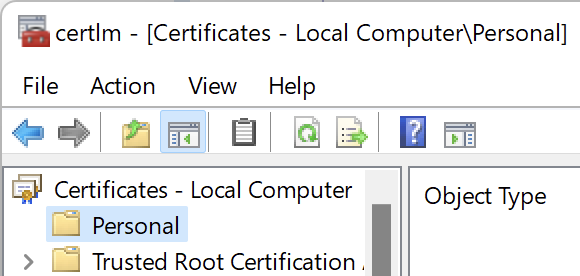
But if you save it somewhere else, just use the correct certificate store name: StoreName Enum (System.Security.Cryptography.X509Certificates) | Microsoft Learn
Thank you, I installed the Certificate in the Personal store and found it when Select Certificate in TMSHttpConfig.
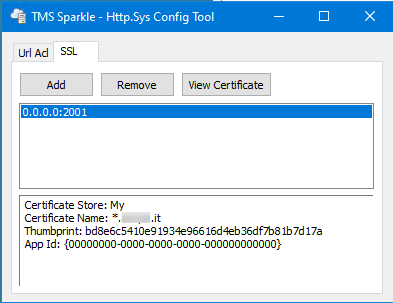
But then in the "Url Acl" tab I don't see an Https entry. Still the Http only (http://+:2001/myapp/).
And if I run the RemoteDB client I get this error:

So I guess there is something else to do, as some SSL DLL ?
You must add it yourself.
Yes, but if I try to add "https://+:2001/myapp/"
I get this error, meaning about create a file which already exists...
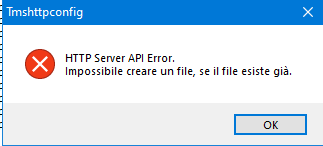
You should delete the previous one, or use https in a different port. You can't have both http and https at the same port and URL.
You are right,
thank you !
This topic was automatically closed 24 hours after the last reply. New replies are no longer allowed.