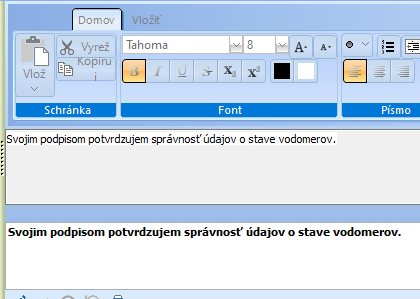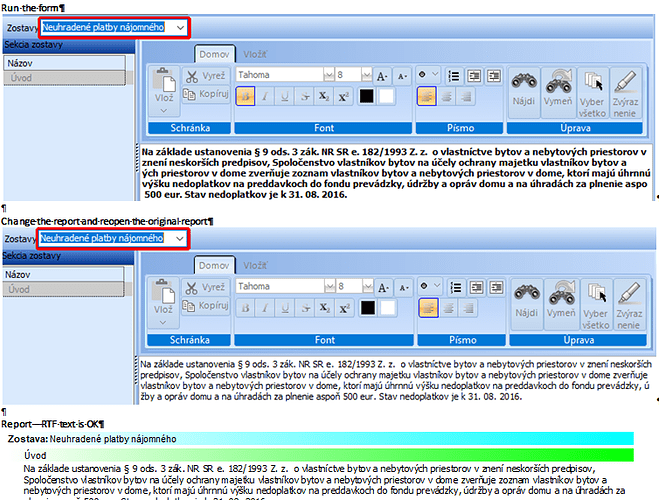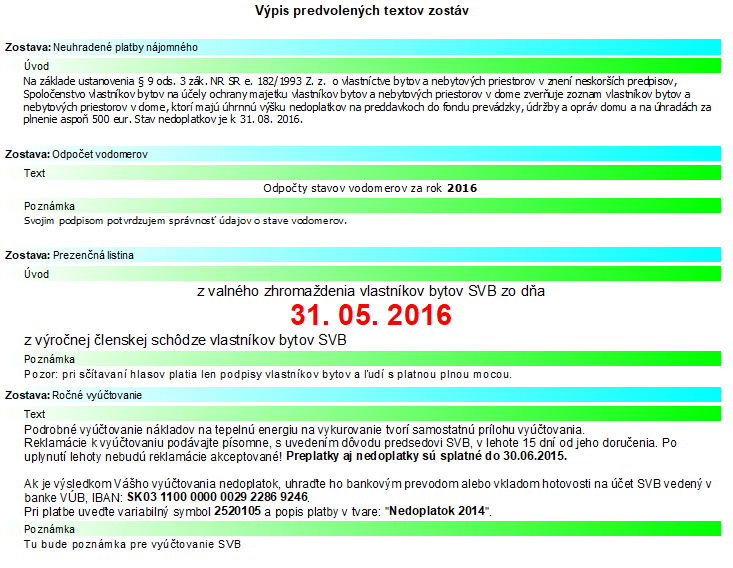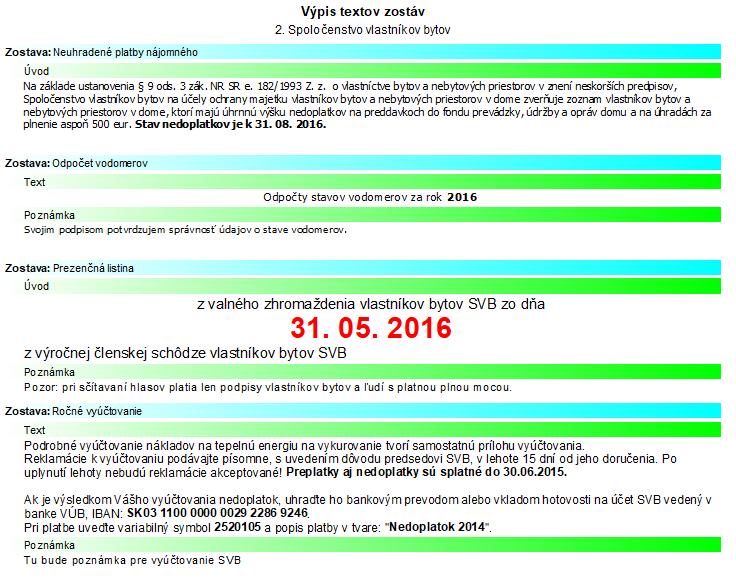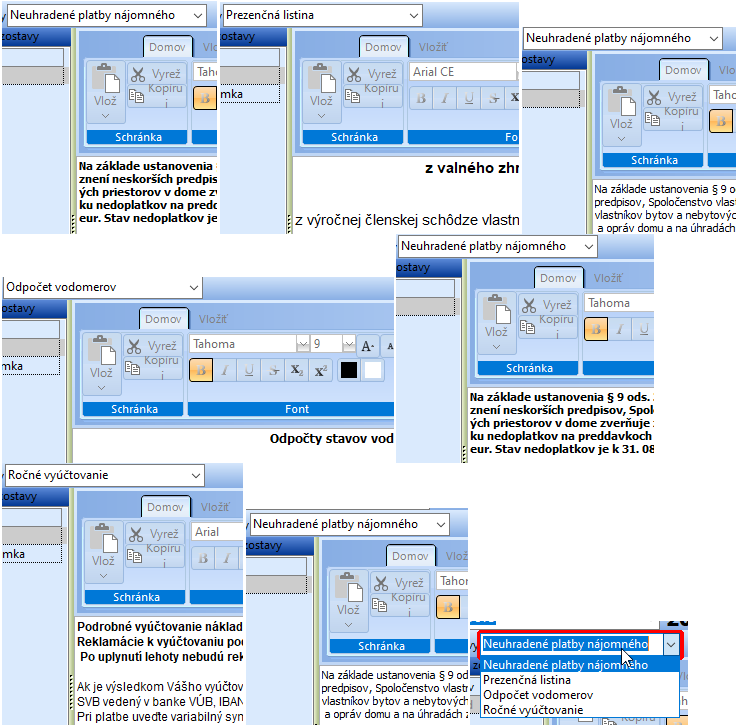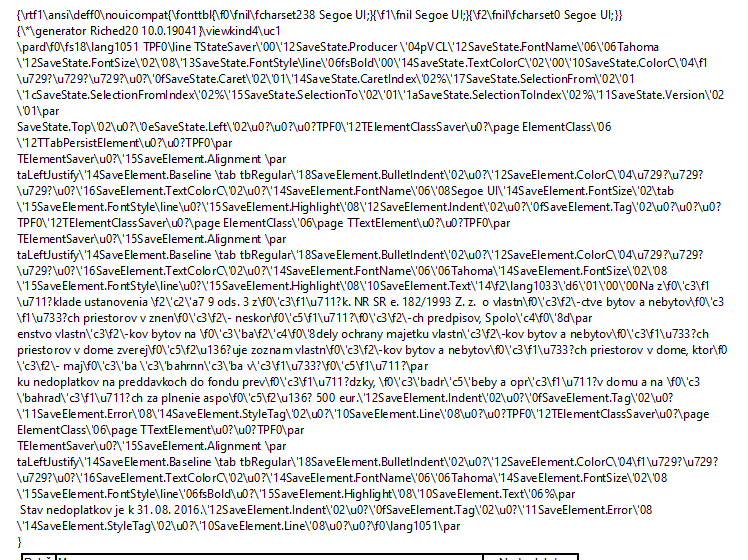When I created the RTF, there was no problem. That was a long time ago. Now, as part of testing the application, I opened the text and re-saved it in the DB. I didn't touch the code. I hope the attached picture explains everything. Why is my showing text bold?
What exactly do you use?
Is this TAdvRichEditor with TDBAdvRIchEditorRTFIO or TDBAdvRichEditor?
This
TAdvRichEditor with TDBAdvRIchEditorRTFIO and + MyTable.Post;
TDBAdvRichEditor - There is a problem:
Project JasotSVB.exe raised exception class EReadError with message 'Invalid stream format'.
W10 + Delphi 11 patch 1
I'm testing the view now. I'm very confused about that. Bold text appears weird. At first view. I have two objects with assemblies. This applies to both. It has nothing to do with re-post.
I have text templates. There is not the slightest problem.
I don't know if I can make an example. I'll try it.
Please isolate and create a sample source project with which we can reproduce this so we can investigate.
I've already written here that I will try it.
Can I use TVirtualStringTree (Lischke) in the a sample source project?
Sorry, we do not have this installed here.
We use Delphi + TMS components only.
It took a long time. Managed to. It is a local DB. No server.
Select different Reports and different SectionReport to them.
Default report text - I didn't see an error.
Report texts - the same item is displayed differently.
It's FB 3.07. Libraries are not included
A Pokusy.zip (3.5 MB)
Report Text Default also displays incorrectly
We do not have fbembed installed on the test machine, it complains when opening the project.
We cannot just install here on every machine an myriad of different databases.
Can't this really not be isolated into a smaller project with a clientdataset?
There is no need to install anything. Just copy the fbclient.dll file to the directory as shown
Is attached.
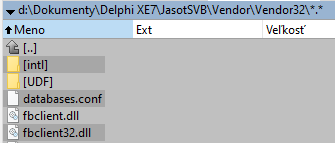
fbclient.zip (628.8 KB)
I take the setting of paths in DB components as a matter of course.
That library needs to be added to the exe. I've written nonsense before.
I did a test. I did not find any legality there.
You've run my FB demo once, without installing a server.
Q: How can I repeat this error without a FireBird file?
Edit:
I have the text displayed correctly. Table.Edit -> the whole text is bold.
I did the following:
- Emptyed the ReportTextsDefault table
- Disconnected TDBAdvRichEditorRTFIO
- Replenished using TDBAdvRichEditor
- Copied BLOBs from ReportTextsDefault to REPORTTEXTS
- Disconnected TDBAdvRichEditorRTFIO
- Deployed TDBAdvRichEditor
Everything seems to be working as it should
Shit. Now I'm really pissed. After the last repair / adjustment, I was looking forward to it. That everything is fine. Unless I have shown the print report now. The result is in the pictures. The texts were copied from Word.
Can you tidy it up or guide me exactly how to do it? I don't like it anymore, in this case, it's your eternal rebuff. We cannot start the local FB database. I don't believe you at all. And you've already done.
You have described both procedures in my reports. If you want something more, then it seems to me better to do it in person via email.
Otherwise I am very satisfied with yours.
Regards Hruška
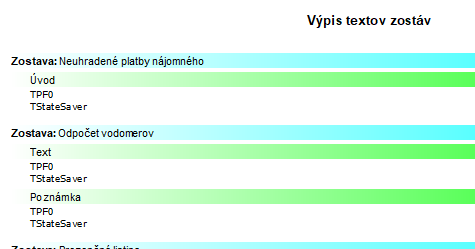
Hello, is anyone here?
So that I don't tarry nonsense. The Content field was populated with TDBAdvRichEditor. Its contents are only visible in the TDBAdvRichEditor. TDBAdvRichEditorRTFIO is connected to the same field and TAdvRichEditor. Nothing is displayed.
I tried to edit the field using TDBAdvRichEditorRTFIO. Since then, whenever I connect a TDBAdvRichEditor to a source, I get:
Project JasotSVB.exe raised exception class EReadError with message 'Invalid stream format'.
In doing so, TDBAdvRichEditor should display a field that I did not touch.
Only the dot "." using TDBAdvRichEditor
TPF0 TStateSaverSaveState.ProducerapVCLSaveState.FontNameArialSaveState.FontSize SaveState.FontStyle SaveState.TextColorCSaveState.ColorC˙˙˙SaveState.CaretSaveState.CaretIndexSaveState.SelectionFromSaveState.SelectionFromIndexSaveState.SelectionToSaveState.SelectionToIndexSaveState.Version SaveState.TopSaveState.LeftTPF0TElementClassSaver ElementClassTTabPersistElementTPF0 TElementSaverSaveElement.Alignmenta taLeftJustifySaveElement.Baselinea tbRegularSaveElement.BulletIndentSaveElement.ColorC˙˙˙SaveElement.TextColorCSaveElement.FontNameSegoe UISaveElement.FontSize SaveElement.FontStyle SaveElement.HighlightSaveElement.IndentSaveElement.TagTPF0TElementClassSaver ElementClassTTabPersistElementTPF0 TElementSaverSaveElement.Alignmenta taLeftJustifySaveElement.Baselinea tbRegularSaveElement.BulletIndentSaveElement.ColorC˙˙˙SaveElement.TextColorCSaveElement.FontNameSegoe UISaveElement.FontSize SaveElement.FontStyle SaveElement.HighlightSaveElement.IndentSaveElement.TagTPF0TElementClassSaver ElementClass TTextElementTPF0 TElementSaverSaveElement.Alignmenta taLeftJustifySaveElement.Baselinea tbRegularSaveElement.BulletIndentSaveElement.ColorC˙˙˙SaveElement.TextColorCSaveElement.FontNameSegoe UISaveElement.FontSize SaveElement.FontStyle SaveElement.HighlightSaveElement.Text.SaveElement.IndentSaveElement.TagSaveElement.ErrorSaveElement.StyleTagSaveElement.Line
A little a lot of chars on one dot. I don't know RTF.
Even based on previous experience, it turns out that TDBAdvRichEditor and TDBAdvRichEditorRTFIO are totally incompatible.
There is nothing at all in the manual. Just a description of Merge. Even your demos don't work. Unable to change text color. Editing is not allowed, but the content of RTF editors can be changed.
In TDBAdvRichEditorRTFIO, the text of the second record is red. I guess it should be black.
I came across something similar at TDBAdvRichEditor. I entered the red text. Since then, all inserted texts have been red. It possible changed color. But the cursor in the editor was always red. There was nothing that could be done about it.
C: \ Users \ pc \ AppData \ Local \ tmssoftware \ registered \ TMS VCL UI Pack \ Demos \ AdvRichEditor \ DBAdvRichEditor
I don't want anything else:
- save texts
- to always show the same to me - correctly. And not according to the weather
Do I want that much?
I first raised this issue in 2 or 3 years. Still nothing.
TDBAdvRichEditor generates data that FastReport is unable to display correctly. Otherwise it's OK
TDBAdvRichEditorRTFIO - I have a problem with the correct display when using it. Everything else is OK
I use a group of type TAdvRichEditorFontRibbonToolBar
I only get one thing. As soon as the last word is bold or red (I'm not trying other colors), TAdvRichEditor can't do it. Formats the next displayed text according to this word format.
Prosím overte si to.
I put on the form (above) TDBRichEdit. Here is the result.
I consider this to be definitive proof that the error is in your TAdvRichEditor ver. 1.8.6.6 (bottom).
Please arrange a remedy.
I'm just surprised no one has come across it yet.
I forgot to attach proof.