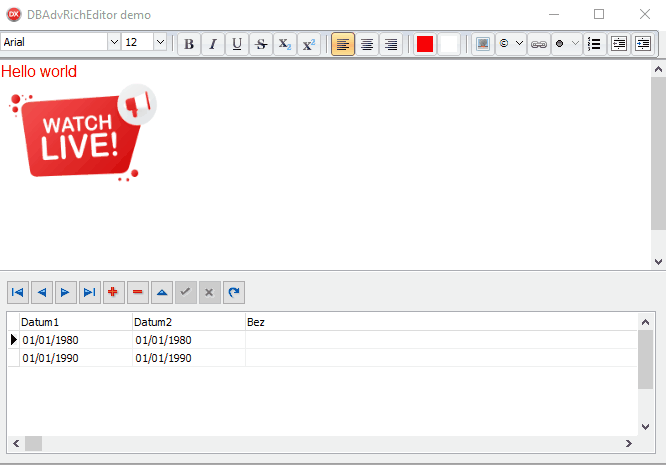No reaction.
Please create a test project. It's easy and fast. Within 20 minutes. I give the whole procedure
DB table with a single BLOB field
Create three empty records BLOB = null
Create a form to browse the records of this table.
Use there:
- TFDTAble
- TAdvRichEditor
- TDBAdvRichEditorRTFIO
Testing procedure:
Always Table.Edit first
- Select the first record and enter RTF without formatting: font: normal, black. Save.
- Select the second record and enter the rich text format: font: bold, red. Save.
- Select the third record and enter RTF without formatting - bold and red will be displayed. Select everything and set the font: normal, black. The cursor (caret) will always / always bold, red. Save.
- Quit the application and start it again. Choose between the individual records and check the correct display.
I wish you a lot of success.
Please check the demo
Demo\AdvRichEditor\DBAdvRichEditorRTFIO
I looked at him. I wrote here that:
- the first record is a red image
- the second entry is red text. I don't think so. Font color cannot be changed.
Is the second text red?
I will try it. It seems to me that the new record could not be saved.
Do you use the latest version?
I think I've definitely found the cause. I use TAdvXXXRibbonToolBar. When I put it in the sample project and connected it to DBAdvRichEditorRTFIO1, it started to behave as I describe it.
I enclose a modified demo.
View the second - third and second record.
DBAdvRichEditorRTFIO.zip (2.4 MB)
Please watch the attached demo? There you can see the mistake!
We've seen an issue with the toolbar colorselectors and applied a fix that will be in the next update.
Hooray. Finally!
Font.Style change is ok? That's a problem for me.
Again, what exactly is wrong with font.style?
I cannot see an issue here with font style handling.
There are more BLOB texts in the DB. Some of them have the last word Font.Style = bold
When you change records, the text appears with a bold word at the end. When you select another entry, the entire text is displayed in bold. The "Bold text" button is selected. It is not regular.
Excellent. Maybe I won't find anything else