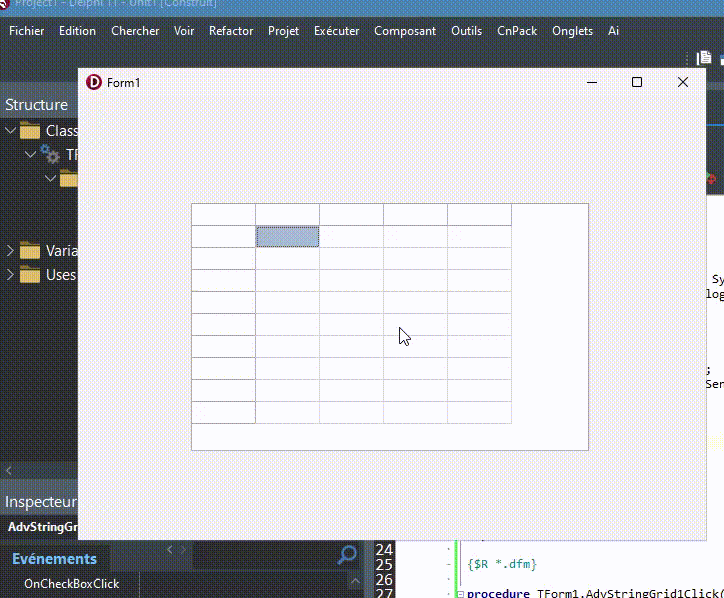Hello
I have a problem when I try to open a Form from a click in a cell of a TAdvStringGrid. The behavior is present when the goRangeSelect option is true. The problem itself is that the grid goes into selection mode even if I didn't click on a cell when closing the Form.
Here's how to reproduce the problem:
In a form, add the TAdvStringGrid.
Set the goRangeSelect option to true if it is not.
Add to the onClick property of the grid the opening of a Form.
Then, after starting the project, click in a cell to open the form.
Close form.
Click on the same cell a second time to open the Form and then close it.
Normally the grid should be in selection mode if you hover the cursor over it without clicking. Sometimes it happens that you have to redo the manipulation of opening and closing the Form by clicking on the same cell 2 to 3 times.
Here the code of the test project:
unit Unit1;
interface
uses
Winapi.Windows, Winapi.Messages, System.SysUtils, System.Variants, System.Classes, Vcl.Graphics,
Vcl.Controls, Vcl.Forms, Vcl.Dialogs, AdvUtil, Vcl.Grids, AdvObj, BaseGrid,
AdvGrid;
type
TForm1 = class(TForm)
AdvStringGrid1: TAdvStringGrid;
procedure AdvStringGrid1Click(Sender: TObject);
private
{ Private declarations }
public
{ Public declarations }
end;
var
Form1: TForm1;
implementation
{$R *.dfm}
procedure TForm1.AdvStringGrid1Click(Sender: TObject);
begin
var
popup: TForm;
begin
popup := TForm.Create(nil);
popup.ShowModal;
end;
end;
end.
System information:
Windows 11 Entreprise
Embarcadero® Delphi 11 Version 28.0.48361.3236
TMS VLC UI PACK
WORK in version 12.2.1.1
NOT WORKING in version 13.1.10.4