when i open the excel template and print using FlexCelPrintDocument,
all the textbox opacity will be removed. how to fix it ? thanks
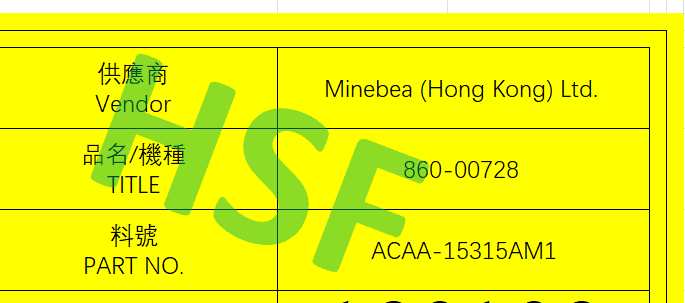
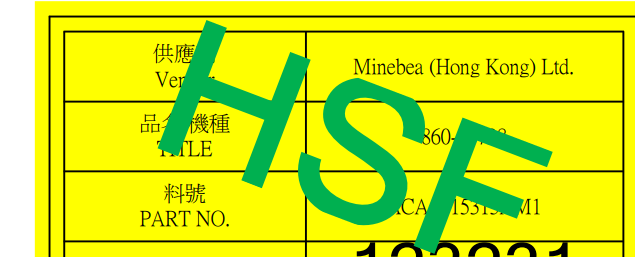
when i open the excel template and print using FlexCelPrintDocument,
all the textbox opacity will be removed. how to fix it ? thanks
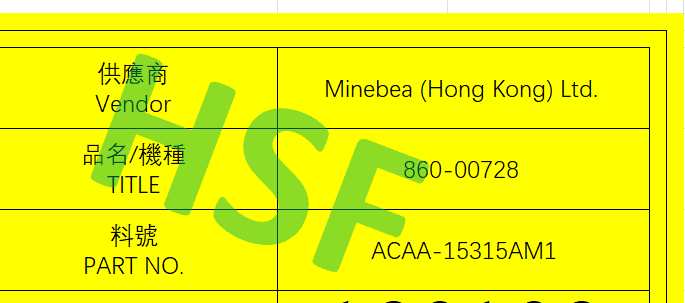
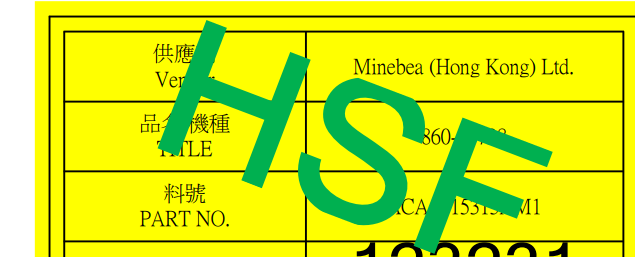
Hello,
Unfortunately this is not the correct category for your topic.
In case you do not have access to the correct category, please check if you have an active license for the product.
If this is the case contact us via e-mail to investigate the issue.
Kind regards.
Hi,
Can you send me an example file that shows the problem? It might really depend in how those transparent settings are applied. Also, is this happening when physically printing on a printer, or in the preview? Some printers might not support transparency through the printer drivers, and in that case the only solution is to render the page to a bitmap and print that. (We have a PrintAsBitmap property for PrintDocument in Delphi, but sadly not in C#). Rendering the image as a bitmap and printing that might end up using more bandwith and being slower, but it will solve issues when the printer drivers do not support a feature.
Also make sure that your printer drivers are the latest for the printer. It looks like a "just in case advice" that we just give to everyone, but I've seen too many issues like this actually solved by updating the printer drivers. So make sure you are in the latest ones.