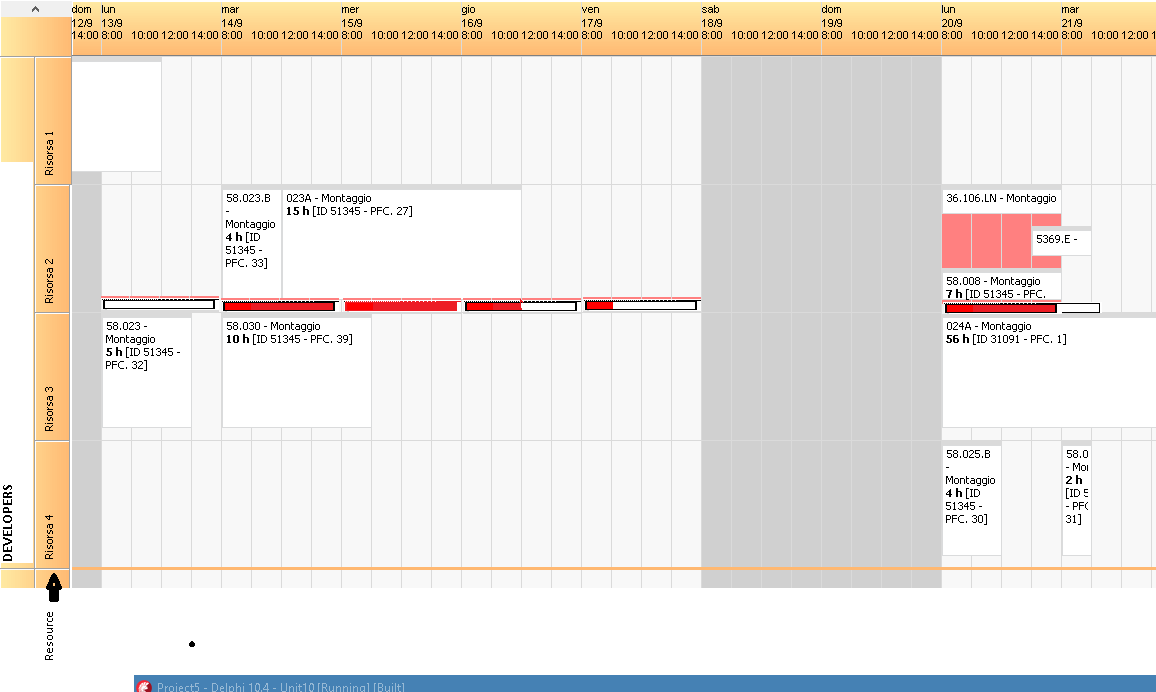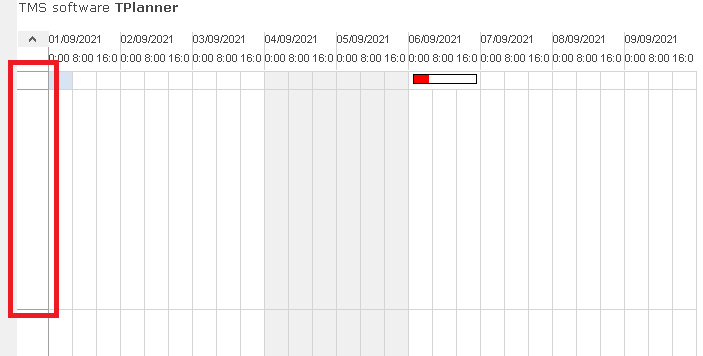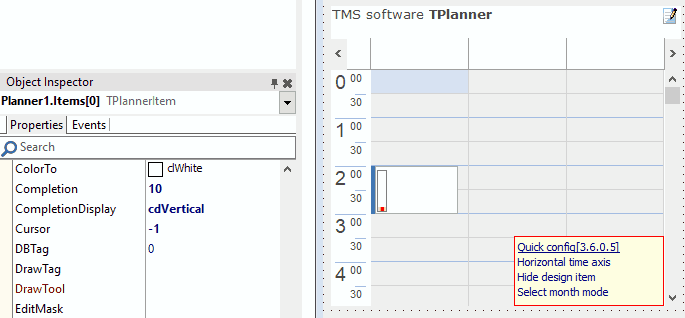Goodevening,
in the example below, i need to display to the user where there's some time sill avaiable in the resource in the day (when there's the timeline mode) or in the week (when there's the dayPeriods mode).
I've tried to display an item in the background, but:
- the completition stays in the top of the element
- if i add another item in the same position, the background element half its size in height
- i havent found no way to display an item like transparent (so i can display one item for each days but still displaying the cell separators)
the most look-alike view is by setting an additional position for each resource position like the example below
But this create a separator between positions the resource and the resource's occupation_of_the_day (and the group pos is already used for another scope like groups_of_reources_of_the_same_type).
Is there a way to indicate a custom progressbar in the background of the cell with:
- the completition stays in the bottom of the element
- if i add another item in the same cell/position, the background cover the entire background area of the cell (and doesen't half his height)
- to display an item transparent (so i can display one item for each days -4 cols width- but still displaying the cell separators of the cells)
Is there some other way to do what i'm looking for?
The occupation in the footer displays once for the entire period and it's un-usefult for that purpouse.
Thanks