I'm using the AdvOfficeHint and at first it looked great but for some reason it now shows up all black.
Does anyone encountered the same problem?
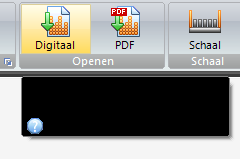
Latest version of the component?
Delphi version?
Windows version?
- Latest Component version 1.5.5.0
- Delphi XE 5
- Windows 8.1 (develop machine)
- Windows Server 2011 (Cloud)
Didn't try with Demo. However in the main part of the Application it goes wrong (main form - exe) but in different part (sub form - exe) it goes right. Same settings in component on same machine. I do use stylers to get Office like colors. Main and Sub windows use same style while running.
Is there anything that could interfere with hint handling on this main form?
Just dropped component on mainform
Called: AdvOfficeHint1
and added code to BeforeShowHint:
procedure TFormProject.AdvOfficeHint1BeforeShowHint(Sender: TObject;
AControl: TControl; AHintInfo: TAdvHintInfo; var UseOfficeHint: Boolean);
begin
if AControl is TAdvGlowButton then
begin
UseOfficeHint := true;
AHintInfo.Title := (aControl as tadvglowbutton).Caption;
AHintInfo.Notes.Text := AControl.Hint;
AdvOfficeHint1.HintHelpText := 'www.geo-instrument.com';
end;
end;
And use alot of TMS Components and stylers
- advPanel
- dvToolbarPager
Just dropped component on mainform
Called: AdvOfficeHint1
and added code to BeforeShowHint:
procedure TFormProject.AdvOfficeHint1BeforeShowHint(Sender: TObject;
AControl: TControl; AHintInfo: TAdvHintInfo; var UseOfficeHint: Boolean);
begin
if AControl is TAdvGlowButton then
begin
UseOfficeHint := true;
AHintInfo.Title := (aControl as tadvglowbutton).Caption;
AHintInfo.Notes.Text := AControl.Hint;
AdvOfficeHint1.HintHelpText := 'www.geo-instrument.com';
end;
end;
And use alot of TMS Components and stylers.
Here a list of some I use on the form:
- advPanel
- advToolbarPager
- advtoolbar
- advToolbarOfficestyler
- advOfficePagerOfficeStyler
- AdvToolPanel
- AdvMenuOfficeStyler
- AdvMainMenu
- advPopupmenu
- advOfficepager
- advGlowbutton
So far, I could not reproduce this. Can you please isolate this and provide a sample source app with which we can reproduce the problem here?
That's just the point I don't have extra code for the advOfficehint.
Only code I use for it I've already provided you.
I do flip the stylers by user imput (code below) but i do that for all the other screens also.
procedure TFormProject.SetLayoutColor; stdcall;
var pnlClr : integer;
begin
// TAdvPanelStyle has other index
pnlClr := QuinqFact.IniLayoutColorLoad;
if pnlClr = 7
then MultiGeoStyle.Style := TAdvPanelStyle(pnlClr + 3)
else MultiGeoStyle.Style := TAdvPanelStyle(pnlClr + 4);
OPOSGeoStyler.Style := TOfficePagerStyle(QuinqFact.IniLayoutColorLoad);
tptNavigaor.Style := TToolPanelStyle(QuinqFact.IniLayoutColorLoad);
amosGeoStyler.Style := TOfficeStyle(QuinqFact.IniLayoutColorLoad);
ATBOSGeoStyler.Style := TToolBarStyle(QuinqFact.IniLayoutColorLoad);
end;
I've found the problem.
Because the advHintOffice uses the procedure TAdvOfficeHint.SetComponentStyle(AStyle: TTMSStyle); I’ve gotten into trouble with my
AdvFormStyler1 & AdvAppStyler1 components which are on my main form also. These have both the setting Black for metrotextcolor and tsTerminal as a style.
Both components aren't on my sub forms so there it comes out nicely. Removing those components solves my problem. There redundant anyways.