I suggest adding the grid editing feature.
In TWebDBTableControl Properties add a property to define if the grid can be editable or not (ready only)
If it is possible to edit the grid by inserting or appending, create a line in the grid to be able to insert the data and if you are editing it, it will reflect the edition or insertion in the TXDataWebDataSet.
A method for navigating delivers the columns and rows of the grid.
A method to capture the selected row.
Column Grid
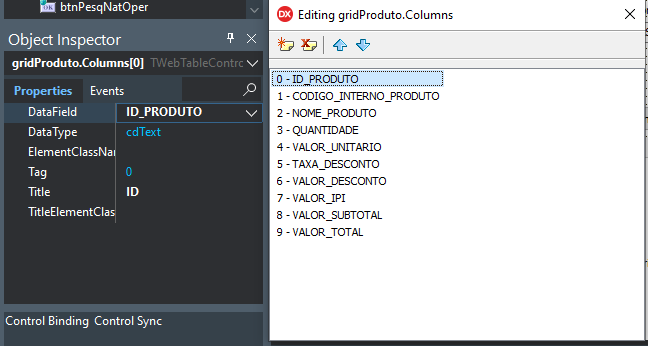
A property on TWebDBTableControl if it has a summary, and for each column to be able to inform if it can contain a summary of the type (none, count, sum, max, min, averange) and if the summary has formatting it needs to have a field to inform column formation.
For each grid column include the following properties:
-
Visible = True or False
-
Read Only = True or False
-
For each column, the possibility to select an editing component like the ones listed below that will appear when the grid is in editing or insertion mode:
TWebDBEdit
TWebDBEdit with TWebButton
TWebComboBox
TWebSpinEdit
TWebMaskEdit
TWebMemo
TWebDBCheckBox
TWebDBDateTimePicker
TWebLinkLabel
TWebImageControl