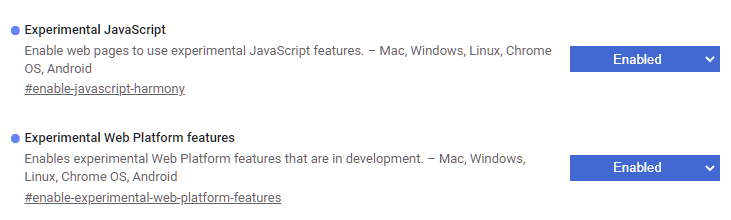I have simple consoletest.js in my project folder:
export default class contest {
static test() {
console.log('hello world');
}
}
In project html-file I added:
And in main unit code I am trying to use imported module class as:
asm
contest().test();
end;
Experimental Web Platform features are enabled in Chrome but I still always get Uncaught ReferenceError: contest is not defined.
Actually I am trying to use https://stellar.github.io/js-stellar-sdk/js-stellar-base_src_strkey.js.html
but know know how I could use these exported JavaScript classes.
Did you add
consoletest.js
to your project so it gets deployed to the output folder and thus, can be found by the project HTML when loading?
Yes, added to project and can be seen deployed to the output folder.
Could it be some issues concerning about es6 module export class?
What exact experimental features did you enable?
Even with
we get the same error in a separate HTML/JS test outside TMS WEB Core.
I enabled same experimental features as in your screenshot.
I see it is not just Web Core related issue and I get it also without Web Core.
Simple minimal test but I just can't find solution how to make it to work. Syntax should be correct https://javascript.info/import-export
Once this works in plain HTML/JS, putting the JavaScript in an ASM block should work as, the ASM block is literally integrated in the final produced JS file from TMS WEB Core by the pas2js compiler.