I use FNCTableView in a webcore app. I need to have a different event selection if i click on Item or Accessory of item. I tried ItemClick(Sender: TObject; AItem: TTMSFNCTableViewItem); and ItemAccessoryClick(Sender: TObject; AItem: TTMSFNCTableViewItem); BUT go only accessory button and fire only ItemClick. Can you help me ?
I cannot reproduce this. Check browser console for attached project. The item click triggers OnItemClick , the accessory click triggers OnItemAccessoryClick.
Project1.zip (25.8 KB)
Discovered the problem : in my form i've
public
{ Public declarations }
Class Function CreateForm(AElementID:String):TWebForm;
AND
Class Function TfrmClassifOrd.CreateForm(AElementID:String):TWebForm;
Procedure AfterCreate(AForm: TObject);
Begin
// do something
End;
Begin
Application.CreateForm(TfrmClassifOrd, AElementID, Result, @AfterCreate);
End;
If i use this implementation TableView go bad with selection... strange !!!
Can you perhaps modify the project I sent to make the problem reproducible here.
With just these few code lines you share here, I cannot see the full scope of how you use the component.
In main form i do this call :
If Assigned(FChildForm) Then
FChildForm.Free();
FChildForm:=TfrmClassifOrd_GR.CreateForm(WebPanel.ElementID);
WebPanel.ElementID <- I think is the problem
There is a way to catch only when click on left icon ? its usefull to create a zoom image
page 8: Item accessories & OnItemAccessoryClick
with Interaction.AccessoryClickDetection i can set which object fire click event BUT how distinguish in a ItemAccessoryClick event what object i've cliccked ?
there is a solution for that ?
The event is triggered when the accessory is clicked. Otherwise it is not triggered.
ok bruno i need to known what accessory i clicked : left icon , rigth icon, other ... I hope im clear ...
see this photo
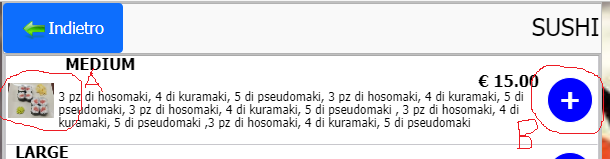
i ve accessory A and accessory B
the event is
procedure TfrmMenuOrd.tvProdItemAccessoryClick(Sender: TObject; AItem: TTMSFNCTableViewItem);
how known what accessory i click ?
There is only one accessory, and it's always placed on the right side. The Icon is not an accessory and is not clickable. This will require an additional event. We'll add this on our feature request list.
next update ?
Hi, added this request in last update?
No, we still have to allocate time.
hi, added this event ?