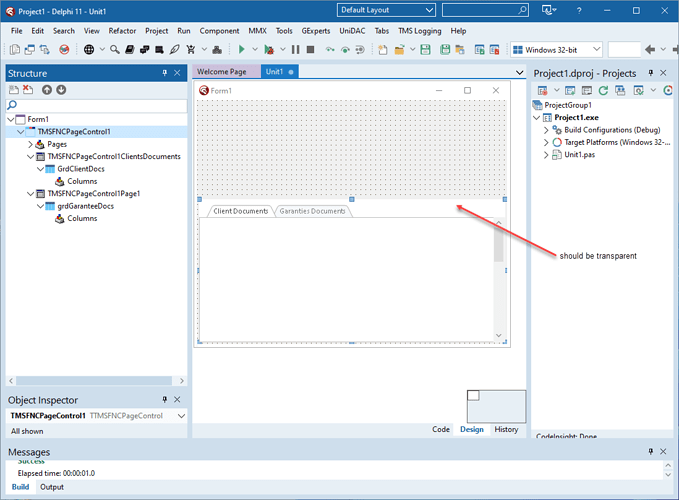Hello,
I have some drawing glitches with FNCPageControl component.
Component do not correctly repaint after sizing the form.
Just paste the components hereunder into a VCL Form
object TMSFNCPageControl1: TTMSFNCPageControl
AlignWithMargins = True
Left = 3
Top = 160
Width = 495
Height = 231
Align = alBottom
ParentDoubleBuffered = False
Anchors = [akLeft, akTop, akRight, akBottom]
DoubleBuffered = False
ParentColor = True
TabOrder = 0
Fill.Kind = gfkNone
Stroke.Kind = gskNone
TabAppearance.Font.Charset = DEFAULT_CHARSET
TabAppearance.Font.Color = clWindowText
TabAppearance.Font.Height = -11
TabAppearance.Font.Name = 'Segoe UI'
TabAppearance.Font.Style = []
TabAppearance.Fill.Color = 16578806
TabAppearance.DownFill.Color = 15776936
TabAppearance.DownStroke.Color = 15702829
TabAppearance.HoverFill.Color = 16380654
TabAppearance.HoverStroke.Color = 15702829
TabAppearance.TextSpacing = 0.000000000000000000
TabAppearance.TextColor = 8026746
TabAppearance.ActiveTextColor = 4539717
TabAppearance.HoverTextColor = 8026746
TabAppearance.DownTextColor = 4539717
TabAppearance.ShowFocus = False
TabAppearance.CloseStroke.Width = 2.000000000000000000
TabAppearance.CloseDownStroke.Width = 2.000000000000000000
TabAppearance.CloseHoverStroke.Width = 2.000000000000000000
TabAppearance.BadgeFont.Charset = DEFAULT_CHARSET
TabAppearance.BadgeFont.Color = 139
TabAppearance.BadgeFont.Height = -11
TabAppearance.BadgeFont.Name = 'Segoe UI'
TabAppearance.BadgeFont.Style = [fsBold]
ButtonAppearance.Fill.Color = 15385233
ButtonAppearance.DownFill.Color = 15119995
ButtonAppearance.HoverFill.Color = 15650471
ButtonAppearance.CloseIcon.Data = {
0D544164765356474269746D6170EF0000003C7376672077696474683D223234
707822206865696768743D2232347078222076696577426F783D223020302032
342032342220786D6C6E733D22687474703A2F2F7777772E77332E6F72672F32
3030302F737667222066696C6C3D226E6F6E65223E3C70617468207374726F6B
653D2263757272656E74436F6C6F7222207374726F6B652D6C696E656361703D
22726F756E6422207374726F6B652D6C696E656A6F696E3D22726F756E642220
7374726F6B652D77696474683D22322220643D224D3132203132203720376D35
2035203520356D2D352D3520352D356D2D3520352D352035222F3E3C2F737667
3E}
ButtonAppearance.InsertIcon.Data = {
0D544164765356474269746D6170DF0200003C3F786D6C2076657273696F6E3D
22312E302220656E636F64696E673D225554462D38223F3E0A3C73766720786D
6C6E733D22687474703A2F2F7777772E77332E6F72672F323030302F73766722
20786D6C6E733A786C696E6B3D22687474703A2F2F7777772E77332E6F72672F
313939392F786C696E6B222077696474683D223234707822206865696768743D
2232347078222076696577426F783D2230203020323420323422207665727369
6F6E3D22312E31223E0A3C672069643D227375726661636531223E0A3C706174
68207374796C653D22207374726F6B653A6E6F6E653B66696C6C2D72756C653A
6E6F6E7A65726F3B66696C6C3A7267622830252C30252C3025293B66696C6C2D
6F7061636974793A313B2220643D224D203132203620432031322E3431343036
3220362031322E373520362E3333353933382031322E373520362E3735204C20
31322E37352031312E3235204C2031372E32352031312E323520432031372E36
36343036322031312E32352031382031312E3538353933382031382031322043
2031382031322E3431343036322031372E3636343036322031322E3735203137
2E32352031322E3735204C2031322E37352031322E3735204C2031322E373520
31372E323520432031322E37352031372E3636343036322031322E3431343036
3220313820313220313820432031312E3538353933382031382031312E323520
31372E3636343036322031312E32352031372E3235204C2031312E3235203132
2E3735204C20362E37352031322E3735204320362E3333353933382031322E37
3520362031322E3431343036322036203132204320362031312E353835393338
20362E3333353933382031312E323520362E37352031312E3235204C2031312E
32352031312E3235204C2031312E323520362E373520432031312E323520362E
3333353933382031312E35383539333820362031322036205A204D2031322036
20222F3E0A3C2F673E0A3C2F7376673E0A}
ButtonAppearance.TabListIcon.Data = {
0D544164765356474269746D6170D90000003C7376672077696474683D223234
707822206865696768743D2232347078222076696577426F783D223020302032
342032342220786D6C6E733D22687474703A2F2F7777772E77332E6F72672F32
3030302F737667223E3C70617468207374726F6B653D2263757272656E74436F
6C6F7222207374726F6B652D6C696E656361703D22726F756E6422207374726F
6B652D6C696E656A6F696E3D22726F756E6422207374726F6B652D7769647468
3D22322220643D226D31372031302D3520352D352D35222066696C6C3D226E6F
6E65222F3E3C2F7376673E}
ButtonAppearance.ScrollNextIcon.Data = {
0D544164765356474269746D6170D80000003C7376672077696474683D223234
707822206865696768743D2232347078222076696577426F783D223020302032
342032342220786D6C6E733D22687474703A2F2F7777772E77332E6F72672F32
3030302F737667223E3C706174682066696C6C3D226E6F6E6522207374726F6B
653D2263757272656E74436F6C6F7222207374726F6B652D6C696E656361703D
22726F756E6422207374726F6B652D6C696E656A6F696E3D22726F756E642220
7374726F6B652D77696474683D22322220643D226D31302037203520352D3520
35222F3E3C2F7376673E}
ButtonAppearance.ScrollPreviousIcon.Data = {
0D544164765356474269746D6170D80000003C7376672077696474683D223234
707822206865696768743D2232347078222076696577426F783D223020302032
342032342220786D6C6E733D22687474703A2F2F7777772E77332E6F72672F32
3030302F737667223E3C706174682066696C6C3D226E6F6E6522207374726F6B
653D2263757272656E74436F6C6F7222207374726F6B652D6C696E656361703D
22726F756E6422207374726F6B652D6C696E656A6F696E3D22726F756E642220
7374726F6B652D77696474683D22322220643D226D313420372D352035203520
35222F3E3C2F7376673E}
TabSize.Margins.Left = 8.000000000000000000
TabSize.Margins.Top = 8.000000000000000000
TabSize.Margins.Right = 8.000000000000000000
TabSize.Margins.Bottom = 8.000000000000000000
Pages = <
item
Text = 'Client Documents'
Bitmaps = <>
DisabledBitmaps = <>
UseDefaultAppearance = True
end
item
Text = 'Garanties Documents'
Bitmaps = <>
DisabledBitmaps = <>
UseDefaultAppearance = True
end>
ExplicitLeft = 8
ExplicitTop = 155
object TMSFNCPageControl1Page1: TTMSFNCPageControlContainer
AlignWithMargins = True
Left = 0
Top = 29
Width = 495
Height = 202
Margins.Left = 0
Margins.Top = 29
Margins.Right = 0
Margins.Bottom = 0
Align = alClient
ParentDoubleBuffered = False
DoubleBuffered = True
TabStop = False
TabOrder = 1
Visible = False
ExplicitWidth = 612
ExplicitHeight = 446
PageIndex = 1
IsActive = False
end
object TMSFNCPageControl1ClientsDocuments: TTMSFNCPageControlContainer
AlignWithMargins = True
Left = 0
Top = 29
Width = 495
Height = 202
Margins.Left = 0
Margins.Top = 29
Margins.Right = 0
Margins.Bottom = 0
Align = alClient
ParentDoubleBuffered = False
DoubleBuffered = True
TabStop = False
TabOrder = 0
ExplicitWidth = 612
ExplicitHeight = 446
PageIndex = 0
IsActive = True
end
end
Within IDE
When run
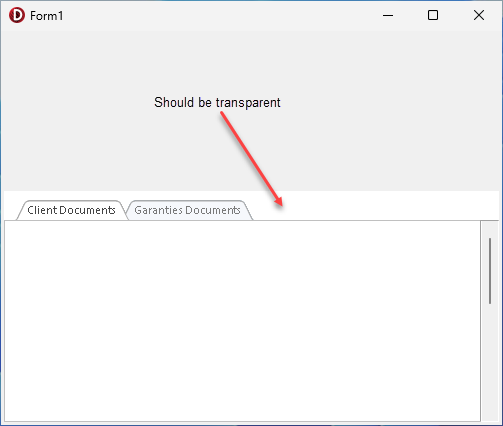
When resized
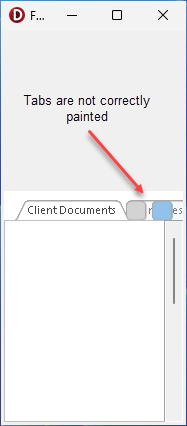
PS: DPI Screen is set to 100