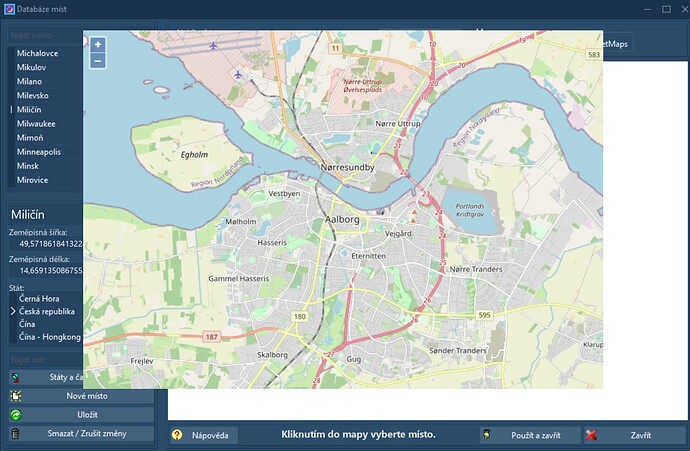Please, I can't figure out why the map has been moved. It should be in a white rectangle (allign=alClient). But it only happens on some computer, I tried on two and on one of them everything is OK, but on the other one it is as shown in the picture. Can you give me some advice?
Did you place the map on a frame ? If so, please note that there are some issues with frames. Also, it could be possible that it's a high DPI issue. Please provide more information or a sample to reproduce this.
The map is placed on the Panel (alClient). I found out that this is caused by the screen scale (when it is greater than 100%, i.e. DPI ...) I solved a similar problem with AdvSmoothLineTime, but then it was enough to set Scaled=false for the whole form. For Maps it doesn't seem to work that easily and I haven't found a solution yet.
I changed the DPI Awareness in Project Options to Unaware, which seems to have solved the problem.
Thanks for the feedback!