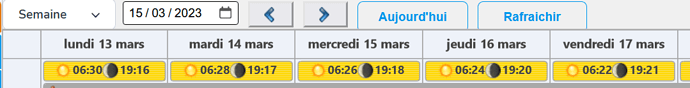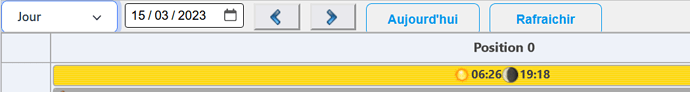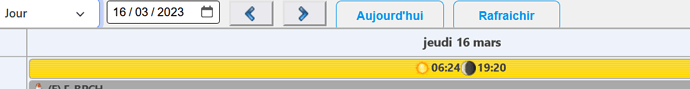Hi , i use FNC planner with web core.
I use a combobox to swap from daily view to week view , positions on week view are well display with format i have specified but day position says "position 0" where i expect to have date like in week view...
What am i doing wrong ?
Planner.BeginUpdate;
case cbMode.itemindex of
0:
begin
Planner.mode := TTMSFNCPlannerMode.pmday;
Planner.Positions.Count := 1;
Planner.Positions.Format := 'dddd dd mmm';
end;
1:
begin
Planner.mode := pmMultiDay;
Planner.Positions.Count := 7;
Planner.Positions.Format := 'dddd dd mmm';
end;
end;
Planner.TimeLine.DisplayUnit := 30;
Planner.TimeLine.DisplayUnitType := pduMinute;
Planner.TimeLine.DisplayStart := 17;
Planner.TimeLine.DisplayEnd := 41;
Planner.EndUpdate;
SetDate(EditDate.Date, False);