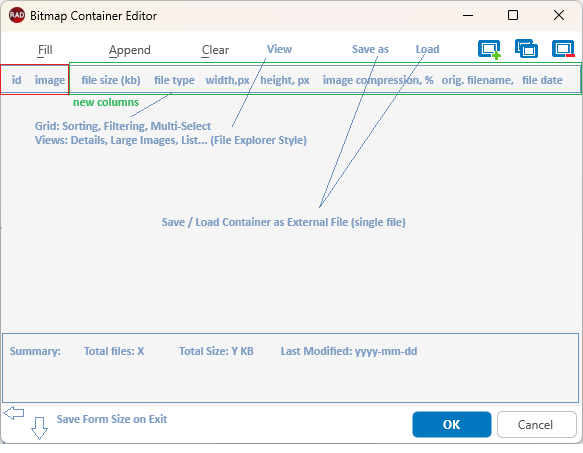creating visually rich applications require more graphic resources.
mobile applications size is limited by 150 mb / google store
TMS FNC bitmap containers allows to organize all graphics in groups and it works perfectly!
suggested changes will allow to optimize app size and provide highest possible GUI quality:
- replace existing list view (image, name) with standard grid, add more columns
- file type (png, svg, jpeg..)\
- file size (kb)
- image dimensions, pixels: width / height
- compression level % / if applicable
- original file name
- original file date
- allow sorting / filtering data by any column
- windows file explorer / views options - is a good example
- add "container summary" panel. it's nice to have feature for any image list component.
- allow to save / load container as external file (single file)
- add support for WebP image format (smaller size, high quality comparing to jpeg)
- fix UI glitch with SVG display in the editor: currently all SVG's are shifted 1 row up
- extend "FNC container" concept and use it for audio, text, scripts, any files. very nice feature.
what I suggest is based on my experience of using FNC container.
I'm working on mobile app, featuring all graphic UI, about 200 images, all SVG; stored in 16 FNC containers.
please see attached image
thank you