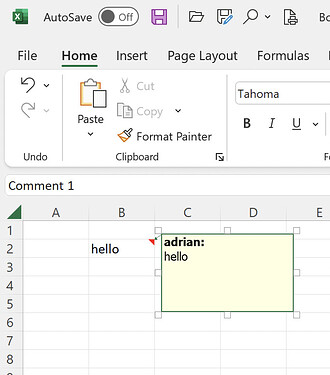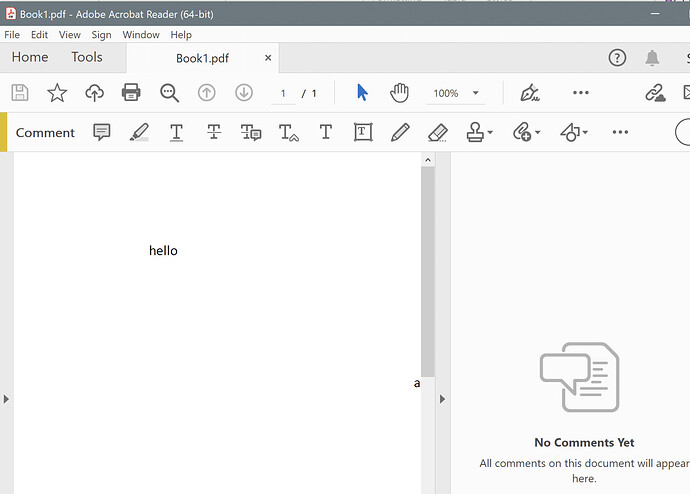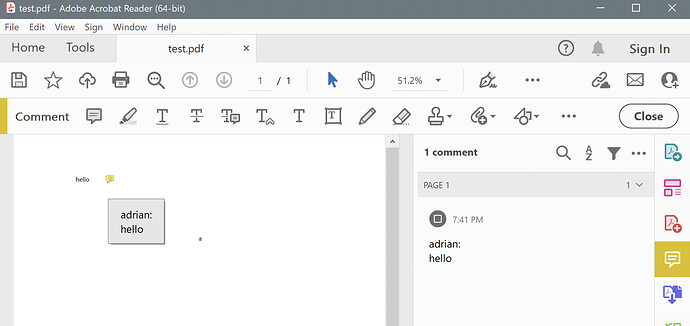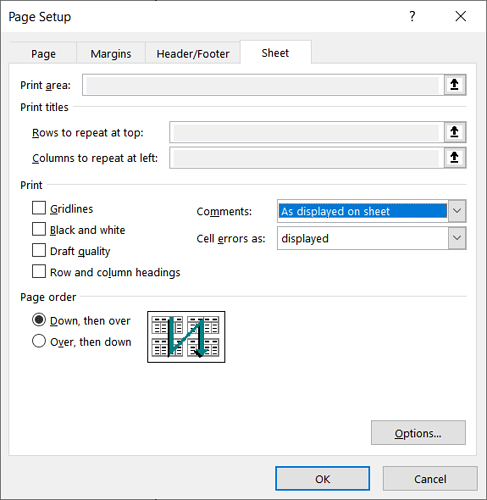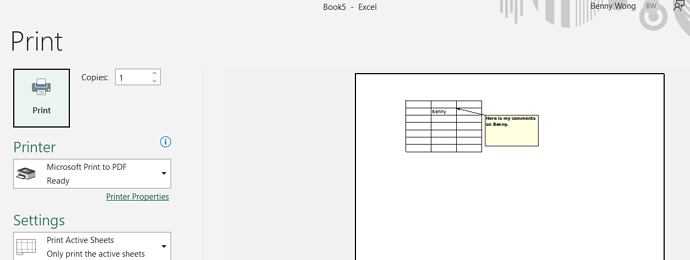I am able to Export to PDF the xlsx file. Great. However, when I add a visable comment, I wanted the exported PDF to display the comments (showing up) on the PDF. I can do it in plain Excel (Print to PDF), but can you provide a code snippet of how to do it in Flexcel VCL.
Hi,
I can't see that behavior in Excel: If I print or "Export to pdf" a file with a visible comment:
The pdf generated by Excel doesn't have a comment at all (not even hidden that you can show):
FlexCel exports the comment, but closed:
I am not sure if we can do something about this (I don't think comments in pdf can be automatically expanded), but I'll investigate. But it would be interesting if you post a file that Excel exports to pdf with comments so I can get a better idea of what's going on, and be sure I understand the feature request correctly.
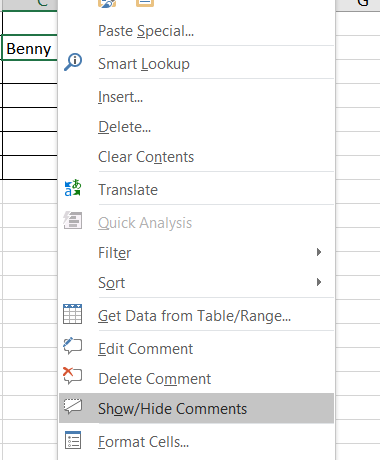
Flex Comments.xlsx (11.0 KB)
Test Excel with Comments.pdf (236.9 KB)
I hope you can see what I am doing.
Simple:
Add text in Cell
Insert Comments
right Click - Show comments
Page Setup - Show comments next to cell
MS Print PDF - name file
Thanks, I was missing the "As displayed on sheet" property. From what I see, Excel is just printing the box, not adding a comment to the pdf file (which still shows 0 comments). I'll study what can be done. It would be simple to print the comment boxes directly (in fact, we have code to avoid printing them), but I don't like the fact that those aren't real pdf comments.
Let me check if there is a way to display the comments, but keep them as pdf comments, not rectangles.
So, it sounds like we can duplicate printing it as a rectagle to a PDF file. Is that correct? If so, could you provide me a snippet of the code that turns that flag on? I am using your sample unit UExportPdf and XLSToPDF procedure works great for most of my purpose until I had a request to print the comment box onto the PDF.
Sadly the flag is not public, it can't be changed from the outside. We'll see to add a public property to allow this, or find a way to have the comments open in the pdf.
That would greatly be appreciated. Is there a way I can be notified if and when that happens?
I will likely write here when it is implemented. But if I forget, the simplest way to get notified of new releases is to watch the tag: Topics tagged flexcel-vcl-release
Just click on the bell icon and you will be notified of all new releases.
Adrian,
Any update on adding the ability to toggle to print the Comment bubble onto the xlsx page?
Thank you.
If we had the ability to Export to PDF the comment bubbles with the text inside the comments on the xls, that would be great! Waiting anxiously.
Hi,
Sorry for the delay, we've been too busy with multiple things. We couldn't make it for this release, but we'll try to prioritize it for 7.18 which should be hopefully not too far away
We've just released 7.18 which has this feature implemented
We are testing the new feature (Print comments - Exported to PDF) and it is working great in our first few tests runs. We are excited about this new feature. Thank you Adrian and TMS Software!