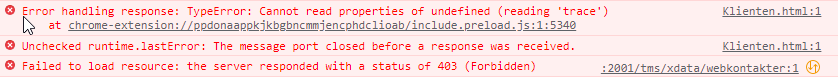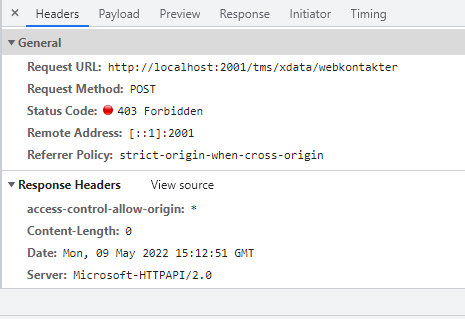Hi
I use this code, but the data is not saved to the database.
I also have a TWebDbGrid on the form. The Id an aName show in the dbgrid after save, but is not saved to the database.
The Xdataserver is working, the dbgrid shows all record from the database.
DefaultEntityPermissions are set to List-Get-Insert=True. Cors is *.
What am I missing?
unit MainUnit;
interface
uses
System.SysUtils, System.Classes, JS, Web, WEBLib.Graphics, WEBLib.Controls,
WEBLib.Forms, WEBLib.Dialogs, Data.DB, WEBLib.DB, Vcl.Controls, Vcl.Grids,
WEBLib.DBCtrls, XData.Web.JsonDataset, XData.Web.Dataset, XData.Web.Connection,
Vcl.StdCtrls, WEBLib.StdCtrls;
type
TfrmMain = class(TWebForm)
XDataWebConnection1: TXDataWebConnection;
XDataWebDataSet1: TXDataWebDataSet;
WebDBGrid1: TWebDBGrid;
WebDataSource1: TWebDataSource;
WebLabel1: TWebLabel;
WebButton1: TWebButton;
WebEdit1: TWebEdit;
procedure XDataWebConnection1Connect(Sender: TObject);
procedure WebButton1Click(Sender: TObject);
private
{ Private declarations }
public
{ Public declarations }
end;
var
frmMain: TfrmMain;
implementation
{$R *.dfm}
procedure TfrmMain.WebButton1Click(Sender: TObject);
begin
//showmessage(inttostr(xdatawebdataset1.RecordCount));
xdatawebdataset1.Insert;
xdatawebdataset1.FieldByName('Id').AsInteger:=3;
xdatawebdataset1.FieldByName('Navn').AsString:=webedit1.Text;
xdatawebdataset1.Post;
xdatawebdataset1.ApplyUpdates;
end;
procedure TfrmMain.XDataWebConnection1Connect(Sender: TObject);
begin
xdatawebdataset1.Load;
end;