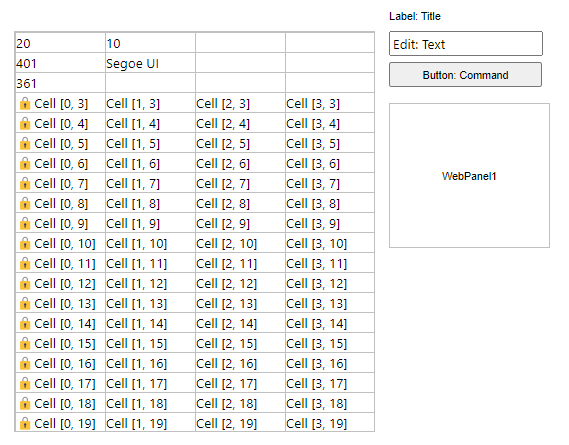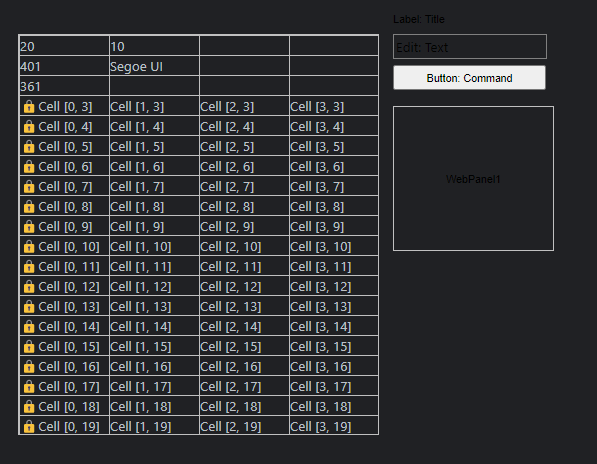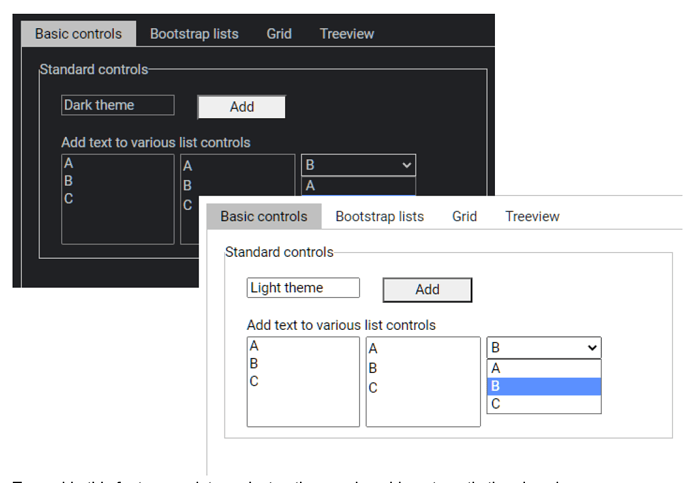The result of using dark theme is not the same as described in the TMS software manual. Attached three screens:
- The one from the TMS software manual, in which label and edit controls remain readable in dark mode.
- A light mode screen of a test program, containing a string grid, a label, an edit and a panel.
- The same screen in dark mode, where the label, the edit and the panel are hardly readable.
The only setting I used was in project options: use operating system theme = true. I don't know how to make the unreadable controls readable. Using CSS is hardly an option, as the actual application contains too many labels for a simple correction.
Is there any other option to get an app supporting dark themes?