Hi,
With any kind of TAdvCustomDropDown, for example a TAdvControlDropDown,
when the EditorEnabled property is False, is there a way to change the way the control looks when it is focused?
I would like the control to remain white instead of becoming blue.
This is what I am referring to:
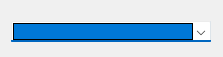
Thanks