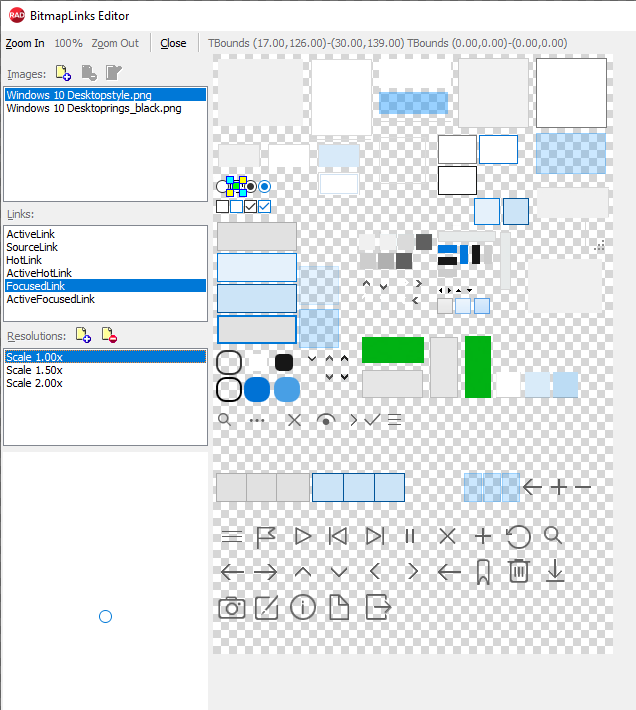Hi,
How do I change the button color in a TTMSFNCRadioGroup in an FMX MacOS project? It doesn't seem to allow access to the stylebook, and I can't make the style manager do much of anything.
Sorry if there is an obvious answer to this.
The default TRadioButton does not work with colors, it works with bitmaps. If you apply a style to the TStyleBook that includes a TRadioButton style, the radio button instances inside the TTMSFNCRadioGroup should automatically match that style. You can either load a default or premium fmx style, or manually change the bitmap links pointing to a new bitmap that holds TRadioButton images. Below is a screenshot of the bitmap links editor that is shown when editing the links for a default TRadioButton. As you can see, the bitmap links point to a specific piece of bitmap representing the TRadioButton style.
Peter,
Thanks. That helped, although I'm not able to accomplish this. Apparently the bitmap links editor is buggy. I got inconsistent results and then got a "catastropic failure" error that crashed RadStudio when trying to use it. Never could figure out how to get my bitmaps into the editor at the correct size. But that's an Embarcadero issue, not yours.
Scott
Thanks for reporting. Sadly, there is nothing much we can do. Customizing the look and feel of a radiobutton or checkbox is on our todolist but for now, we use the default look and feel