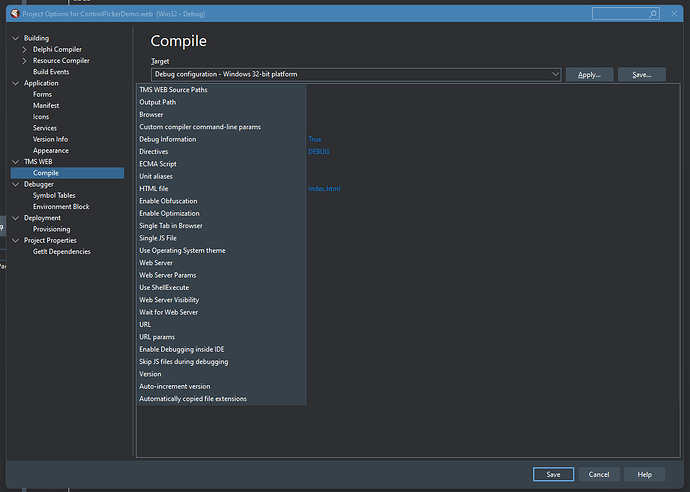I've installed all well, but when I try to execute any demo in the demo folder the visual components can be found when compiling.
The components seem to stay installed in the IDE, but they can be found when compiling.
Delphi 12 and TMS Web Core Up to date.
This is the TMS WEB configuration for the project:
I've looked up the file that can be found in the source files path but I find a lot of options and I don't know what put in the TMS Web Source path:
The next is the first file that can be found:
VCL.TMSFNCTypes,
Please help me!!!!!!
You need to add the folder where the FNC component source code is found to the TMS WEB Core library path (the first option in the list)
This sounds reasonable, but:
What folder? I'm Using Deplhi32 over a Windows64 machine and want to develop for TMS Web Core.
Which one of the following folders do I need to put here?
C:\Users\juanc\AppData\Local\tmssoftware\trial\TMSFNCUIPack RSXE15\WEB
or
C:\Users\juanc\AppData\Local\tmssoftware\trial\TMSFNCUIPack RSXE15\Win32
or
C:\Users\juanc\AppData\Local\tmssoftware\trial\TMSFNCUIPack RSXE15\WEB\Win64
I can now respond to me:
Is the first:
C:\Users\juanc\AppData\Local\tmssoftware\trial\TMSFNCUIPack RSXE15\WEB
Now I can compile the projects but can't see the Forms in the IDE.
Every form I open, the IDE asks me if I want to delete all the components that do not exist.
I have all of them installed on the IDE. I think.
Maybe it is a problem with the BPLs, but it is supposed that the installation put the BPLs in a place where the IDE can find them. Is that true?
There is only ONE folder where the TMS FNC Components SOURCE code (.PAS files) is installed.
I can only assume now that you refer to seeing the components when you use the web form designer (instead of the default classic form designer)
If this is the case, this video explains to install the components for the web form designer separately: