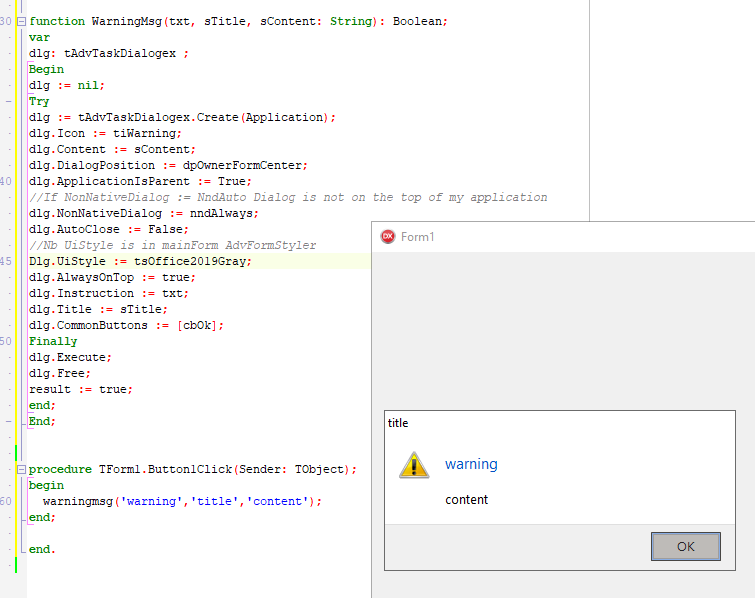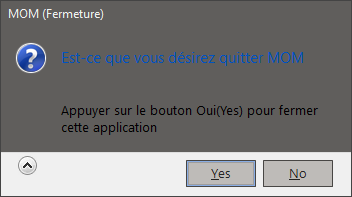Content text color is blue and background is gray very difficult to read
If I used PsOffice2019Black Blue text on black background is correct.
Can change text color with formstyle on at runtime.
Ex.: change content text color from blue to another color.
Thank you
Can you please share the exact settings of TAdvTaskDialog or the code you use to allow us to reproduce this?
function WarningMsg(txt, sTitle, sContent: String): Boolean;
var
dlg: tAdvTaskDialogex ;
Begin
dlg := nil;
Try
dlg := tAdvTaskDialogex.Create(Application);
dlg.Icon := tiWarning;
dlg.Content := sContent;
dlg.DialogPosition := dpOwnerFormCenter;
dlg.ApplicationIsParent := True;
//If NonNativeDialog := NndAuto Dialog is not on the top of my application
dlg.NonNativeDialog := nndAlways;
dlg.AutoClose := False;
//Nb UiStyle is in mainForm AdvFormStyler
Dlg.UiStyle := tsOffice2019Gray;
dlg.AlwaysOnTop := true;
dlg.Instruction := txt;
dlg.Title := sTitle;
dlg.CommonButtons := [cbOk];
Finally
dlg.Execute;
dlg.Free;
result := true;
End;
End;
When I run your code, I get:
You are right outside my application is exactly the same then you
inside my application is
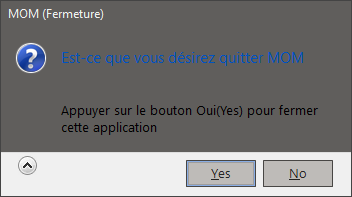
I investigated Why ?
Thank you for your fast answer,
Are you using also VCL styles?
Yes it's my problem I try on dummy application it's exactly le problem.
I removed vcl.style on my application and try to try new Vcl style with success at this time.
Thank you for the support