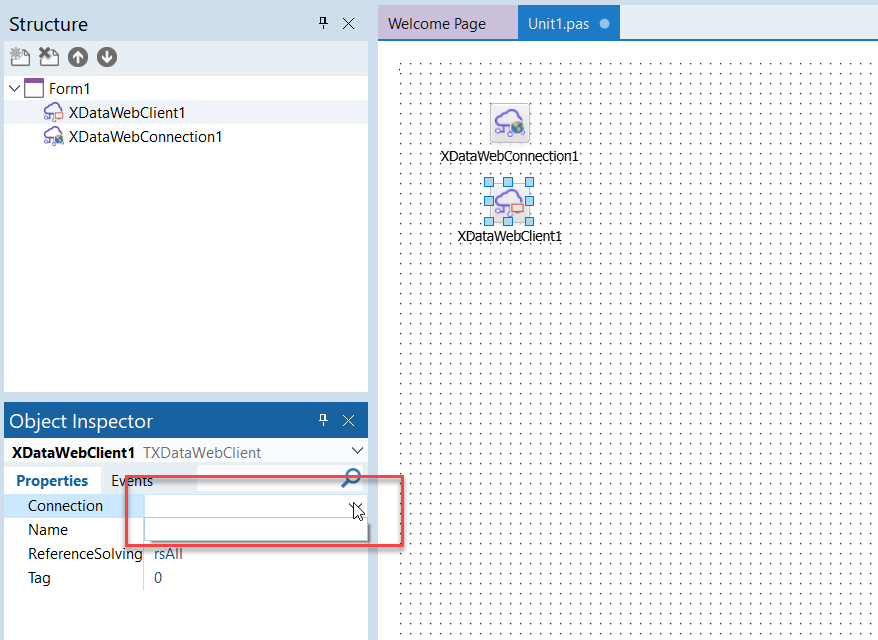After reinstalling TMS Webcore using the Smart Installer, dropping an XDataWebClient and an XDataWebConnection on my form, it is no longer possible to select the Connection property for the XDataWebCLient from the properties panel. I have tried debugging the web designer but no errors pop up. Is there something else that may have become broken with the new installation method?
Further to above, this is working fine in the classic Web Form Designer. It is broken in the new Web Designer.
Thanks for reporting. Fix will be included in next update.