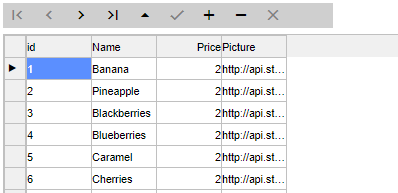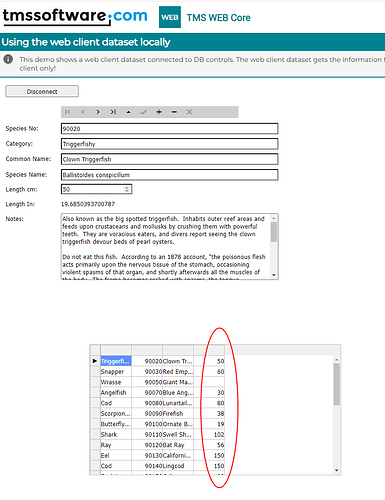I can´t get a column to be right aligned. The column has editor geNumber, no ElementClassname, DatType cdText and Alignment taRightJustify.
The underlying TwebDBGrid has no ElementClassname and no ElementTableClassnames - I do not want to use any CSS.
What am I missing?
I retested this here but I cannot see such issue, column index 2 in this example was set to taRightJustify for Alignment:
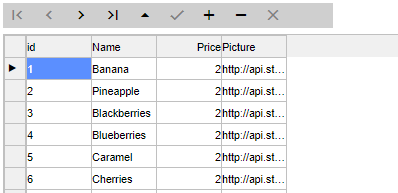
Have a look here at the right most column:
The col is bound to a calculated field of type Float.
I see two grids, both have a left aligned last column.
Without knowing your settings, your code used, details, ... I cannot say anything useful
Please see the code below. This is the column in question:
with grdRezeptZutaten.Columns.Add do begin
Alignment := taRightJustify;
DataField := 'gcalzutat';
Editor := geNumber;
Title := 'Energie (kcal)';
Width := 150;
end;
var
grdRezeptZutaten: TWebDBGrid;
grdRezeptZutaten := TWebDBGrid.Create(Self);
grdRezeptZutaten.Name := 'grdRezeptZutaten';
grdRezeptZutaten.Parent := WebPanel;
grdRezeptZutaten.AlignWithMargins := True;
grdRezeptZutaten.Left := 10;
grdRezeptZutaten.Top := 10;
grdRezeptZutaten.Width := 793;
grdRezeptZutaten.Height := 734;
grdRezeptZutaten.Align := alClient;
grdRezeptZutaten.Color := clWhite;
with grdRezeptZutaten.Columns.Add do begin
DataField := 'LfdNr';
Title := 'Pos.';
Width := 60;
end;
with grdRezeptZutaten.Columns.Add do begin
DataField := 'Bezeichnung';
Title := 'Bezeichnung';
Width := 650;
end;
with grdRezeptZutaten.Columns.Add do begin
Alignment := taRightJustify;
DataField := 'Menge';
Title := 'Menge';
Width := 100;
end;
with grdRezeptZutaten.Columns.Add do begin
ComboBoxItems.Strings := (;
DataField := 'Einheit';
Editor := geCombo;
Title := 'Einheit';
Width := 100;
end;
with grdRezeptZutaten.Columns.Add do begin
Alignment := taRightJustify;
DataField := 'gcalzutat';
Editor := geNumber;
Title := 'Energie (kcal)';
Width := 150;
end;
grdRezeptZutaten.DefaultRowHeight := 36;
grdRezeptZutaten.DataSource := dsZutaten;
grdRezeptZutaten.FixedCols := 0;
grdRezeptZutaten.Options := [goFixedHorzLine, goVertLine, goHorzLine, goRangeSelect, goColSizing, goEditing, goAlwaysShowEditor, goFixedRowClick, goFixedRowDefAlign];
grdRezeptZutaten.ParentFont := False;
grdRezeptZutaten.TabOrder := 1;
grdRezeptZutaten.HeightPercent := 100.000000000000000000;
grdRezeptZutaten.WidthPercent := 100.000000000000000000;
grdRezeptZutaten.OnCanEditCell := grdRezeptZutatenCanEditCell;
grdRezeptZutaten.OnKeyDown := grdRezeptZutatenKeyDown;
The rightmost column of the left grid should be right alignbed, but isn´t.
I retested this by transforming the Demo\Basics\Dataset demo to show a grid with a last right-aligned column and this works without issues.
TMSWeb_Dataset.zip (53.5 KB)