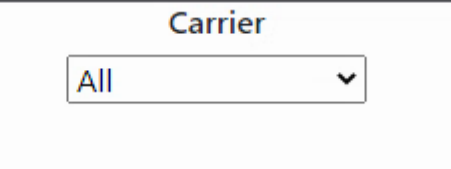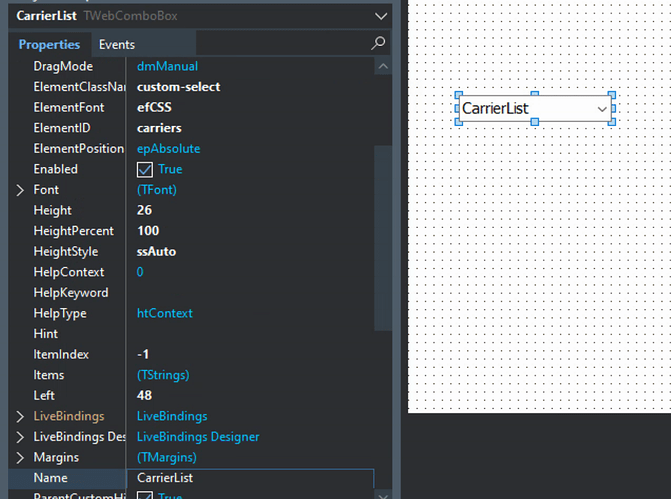I have the following HTML code:
<div class="col-md-2 text-center">
<h6 class="title">Carrier</h6>
<select id="carriers" style="width:150px;"></select>
</div>
Then on my form, I assign the TWebCombobox element Id = carriers and the name = carrierlist
I call a load procedure from webformshow with the following code:
CarrierList.Items.BeginUpdate;
try
CarrierList.Items.Clear;
CarrierList.Items.Add('All') //more to come later
finally
CarrierList.Items.EndUpdate;
end;
But the control is empty
I had a similar case recently. I realized it happened to me if the itemindex is not changed from -1. I set it to 0 and solved my problem.
Thanks for the tip but still doe not work
I gave it a try and it worked? Started from a new TMS WEB Core Boostrap Application template.
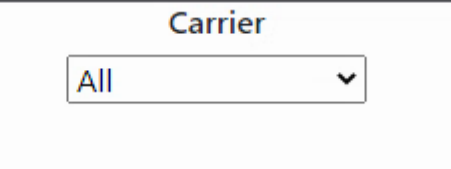
Here's the code, just copied and pasted what you had.
unit Unit1;
interface
uses
System.SysUtils, System.Classes, JS, Web, WEBLib.Graphics, WEBLib.Controls,
WEBLib.Forms, WEBLib.Dialogs, Vcl.Controls, Vcl.StdCtrls, WEBLib.StdCtrls;
type
TForm1 = class(TWebForm)
CarrierList: TWebComboBox;
procedure WebFormShow(Sender: TObject);
private
{ Private declarations }
public
{ Public declarations }
end;
var
Form1: TForm1;
implementation
{$R *.dfm}
procedure TForm1.WebFormShow(Sender: TObject);
begin
CarrierList.Items.BeginUpdate;
try
CarrierList.Items.Clear;
CarrierList.Items.Add('All') //more to come later
finally
CarrierList.Items.EndUpdate;
end;
end;
end.
And Unit1.html had your block of HTML in it as well:
<html>
<head>
<meta http-equiv="Content-type" content="text/html; charset=utf-8" />
<title>TMS Web Project</title>
<style>
</style>
</head>
<body>
<div class="col-md-2 text-center">
<h6 class="title">Carrier</h6>
<select id="carriers" style="width:150px;"></select>
</div>
</body>
</html>
So not sure what to suggest? Are you on the latest TMS WEB Core? maybe double-check the ElementID spelling (all that stuff is case-sensitive of course).
arrgh!!! I had the same element ID in another form! All working now, thanks everyone
1 Like