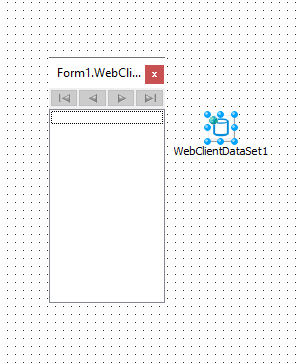I am following a basic example in the Holger Flic book.
At the point where I right-click the WebClientDataset1 in the Delphi IDE and click "Fields Editor ..." nothing happens.
Perhaps there is a resource that the IDE needs to access to open this editor which is not available for some reason?
Any help is appreciated.
Just like for any dataset in a VCL app, the fields collection editor should appear:
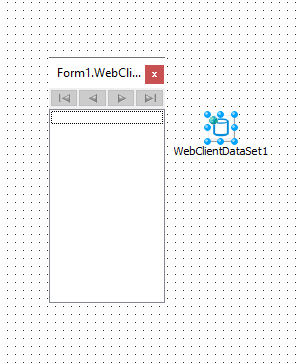
Not for me. I click on the "Edit Fields" menu choice and nothing happens.
I guess there is a DFM somewhere which should be instantiated to act as an editor. My assumption is that my IDE is not seeing it for some reason.
I have searched the TMS Source tree for DFM files which might be called, but I cannot see anything.
If you can pass me the DFM file name I can search the whole of my disk. Probably it has been installed in an unexpected place.
Do you have a clean setup/install? See under : Component / Install Packages that ALL 3 TMS WEB Core packages are listed AND checked.
Thank you for the quick replies Bruno!
I found the issue.
I have a multi-monitor display. The Fields Editor was being shown, but it was appearing outside my screen area, without any way of knowing this was the case.
By pressing "[ctrl] [space]" I got a context menu to "move" the Fields Editor Window, so I could pull it onto the visible screen area.
Sorry for not spotting this immediately. I am still feeling my way into TMS Webcore.
1 Like