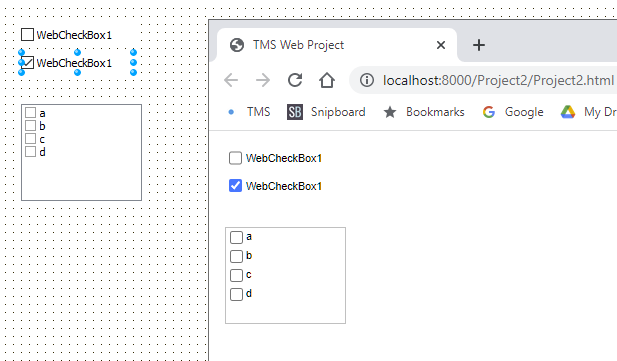As you can see, I've been finding all kinds of strange things lately, and many of them aren't showing up in isolation.
Regardless, it doesn't help that it works in isolation if it doesn't work in an actual use-case scenario since I can't get any more info to help diagnose the issue.
I'm sure you don't want to debug my whole app.
In this instance, I've seen issues like this in the past where there are identical enums for TCheckBoxState defined in different units, so the compiler considers them different and incompatible due to name scoping. In this case, they're inside of units where if I could cast the value, I would. The actual values are identical, in fact. But there's some kind of interaction going on that's raising compiler or run-time issues.
My primary goal is to get my app built, not ferret out underlying programming issues. I isolate it enough to the point where I either can or can't get it to work properly; if I can't, then I find another approach that works. It's one thing with the regular VCL and components allow me to debug stuff with the debugger. But when the compiler is raising errors in code that's past the end statement of my code and buried inside of some javascript code that I can't see, or I can't access at run-time with the debugger to inspect values, then I'm really not sure what to do. It's just acting weird at times and is as useful as a bike with a flat tire and no way to fix it at that point, so I toss it aside and try something else.
I appreciate all you guys do, and I really love the WEB Core technology. I especially appreciate that when you find bugs, you fix them and put out an update fairly quickly, rather than once a year.
I keep running into little things that seem to increase with frequency as I continue adding code to my app. When I can't isolate something, then I post a note for you guys. If you can't reproduce it, that just tells me it's deeper or more complex than one might expect, and I just find another approach. In the case of the Objects array in the grid not working, it was easy to work around it. With the timing issue between the dataset and the string grid, I just went back to the string grid and decided to implement a filter rather than sortable columns, and that's fine. The UI issues aren't a high priority for me right now. I've learned to not get too hung-up on specific approaches because there are usually multiple ways of realizing the same needs.
I really do appreciate your efforts. My primary goal is to keep pushing my app forward, not dwell on solving problems that are more of a time-sink than anything else. I need to get an MVP done so I can start raising some capital to continue focusing on getting this app more fully fleshed-out.