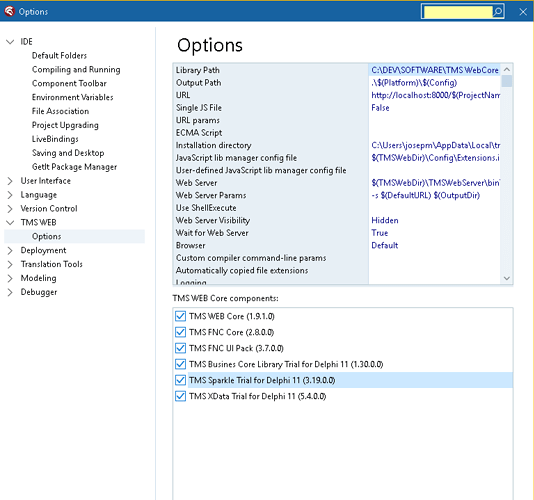Hi,
I was installed a trial version or Sparkle for try it. Then in my IDE, in the list of TMS Products, Sparkle appear with a trial version...
Then i buy this product and i download it using Subscription Manager. I download and install TMS Bussines Core Library and TMS Sparkle...
After this i still see in the IDE (Options - TMS) Sparkle like a Trial Version...
How can i install real version of Sparkle ?
Thanks
wlandgraf
March 4, 2022, 1:31pm
2
I'd suggest you uninstall all TMS Business products. After that make sure there are no leftovers of the product in your disk and in such Delphi settings. Then download the installers and install again - in the correct order: TMS BCL, TMS Aurelius, TMS Sparkle, TMS XData.
Hi Wagner,
I uninstall all components of TMS Business and i download and install in the order that you say...
I can download and install Core Library BCL and is ok.
I can download and install Aurelius ans is ok.
But when i tray to install the last version of sparkle (by tmssubscription Manager) then one error appears and can not install it.
I attatch the log file in you can see the error.
What can i do ?
Thanksinstall_2022_03_04.log (173.7 KB)
wlandgraf
March 4, 2022, 4:25pm
4
Unfortunately you hit a Delphi 11 bug. Either unselect Linux platform upon install, or use this workaround if you really need Linux platform:
I understand and share the frustrations of you all. There is a running beta for Delphi 11 Alexandria Update 1 (Delphi 11.1) and I'm expecting good news about this.
In the meanwhile, this temporary workaround provided by @Wierzbicki_Arkadiusz has reportedly worked for customers who tried it. I suggest you give it a try, at least you don't get stuck for now.
Hi Wagner,
I try this workarround and i can install sparkle... Really i only need Linux ...
But when i try to compile my project i have one error:
[DCC Fatal Error] mEitech.pas(69): F2613 Unit 'Sparkle.Http.Client' not found.
When i run with trial version of sparkle i can compilem but with this registered version no.
What can i do ?
Thanks
Sorry, but i need a solution as soon as possible...
I still try to install the latest version os Sparkle: 3.19.0.1
Do you think that if i uninstall this version and try to install a older version it runs fina without problems ?
With the trial version i do not have any problems...
If you think that is possible, how can i download a earlier version ?
The issue appear only when i select Target Platform = Linux 64 Bits
With Target Windows it compile...
Is necessaryto add manually any path in any parameter ?
wlandgraf
March 7, 2022, 11:05am
8
Yes, you have to add the correct folder to Linux64 platform library path. You should add the Release folder (<sparkle>\packages\d11\Linux64\Release where <sparkle> is the folder where you installed Sparkle).
system
March 18, 2022, 9:53am
9
This topic was automatically closed 60 minutes after the last reply. New replies are no longer allowed.