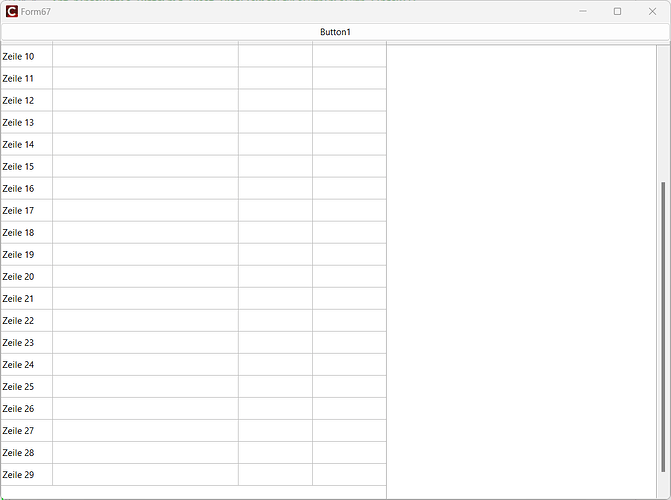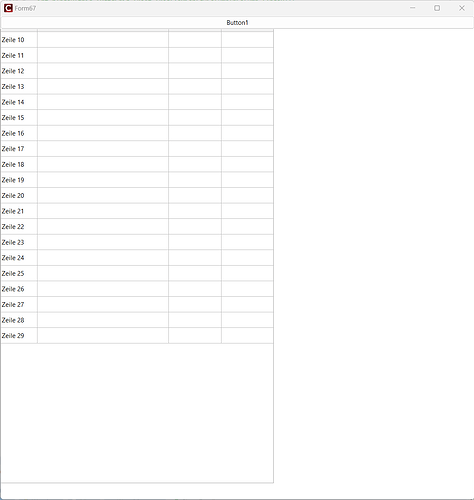Chris_272
May 14, 2025, 10:01am
1
Under certain conditions the DataGrid isn't displaying Rows that are present. Setps to reproduce:
Drop a TMSFNCDataGrid onto a Form
In the Constructor fill the Grid with data
this->DataGrid->RowCount = 30;
for(int nZeile{0}; nZeile < this->DataGrid->RowCount; ++nZeile)
this->DataGrid->Strings[0][nZeile] = L"Zeile " + IntToStr(nZeile);
Start the Application and Resize the form that a Scrollbar is visible
Scroll down to the last row
Now resize the form so that the ScrollBar isn't needed anymore
Now the grid seems to be broken (no ScrollBar, and all rows above "10" aren't visible even scrolling with the mousewheel doesn't bring the rows back)
Pieter
May 14, 2025, 7:12pm
4
We've released TMS FNC UI Pack v6.6. You can check if this fixes the issue. If not, then you might to attach a reproducible sample, we can't really see an issue here. Thanks
I updated to the latest version. Unfortunately it doesn't solve the problem.TMS.zip (19.7 KB)
I attached a minimal example:
Open the project and Compile
Scroll all the way down
Resize the dialog on the bottom side, so that the vertical scrollbar isn't visible anymore
Pieter
May 20, 2025, 1:40pm
6
Thanks for reporting! We've addressed this issue, next version of TMS FNC UI Pack will have a fix included.
1 Like
Chris_272
May 21, 2025, 12:05pm
7
Tested the new version. Works now as expected. Thank you.
1 Like
system
May 22, 2025, 12:06pm
8
This topic was automatically closed 24 hours after the last reply. New replies are no longer allowed.