I am setting the background rectangle programmatically in the TableViewApplyStylesLookup procedure. I have set the ItemRectangle Fill Kind property to None in the Edit Custom Style Editor.
When the table is displayed normally the item is transparent and the background shows through, but when I go into Editmode, the checkbox that appears in the ShapeEditRectangle does not have a transparent fill.
I have tried setting the ShapeEditRectangle Fill.Kind to None in the style editor, and programmatically in the OnItem customize event, but neither works.
I see in the Style editor that itemeditchecked and itemeditunchecked are both TTMSFMXBitmaps, and I'm wondering if these have a solid background that matches the item checked color. Is there any way to change this so I get the background showing when the table is in editmode? Or do I need to change back to some default style when editmode is on, and if so how?
Hi,
This is due to the image that is not transparent. If you change the image to a transparent PNG for both the checked and unchecked image the transparency will show through. We will investigate if we can improved this behavior.
Kind Regards,
Pieter
Thanks Pieter, where can I find the images? In the style designer (custom and default styles) the bitmap property is empty. Is there a style map somewhere? I searched for .Style in the TMS FireMonkey folder but didn't find one for Tableview.
Hi,
The style should contain references to these images
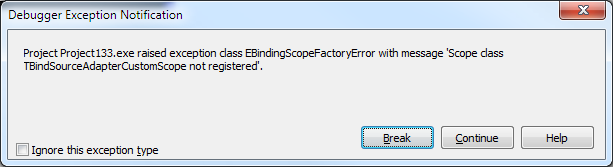
but they can also be changed at runtime:
procedure TForm74.TMSFMXTableView1ApplyStyleLookup(Sender: TObject);
begin
TMSFMXTableView1.GetEditUncheckedDefaultImage
TMSFMXTableView1.GetEditCheckedDefaultImage
end;
Kind Regards,
Pieter
Found them, thanks Pieter, I'll create some images with a transparent background and load at runtime for the time being.