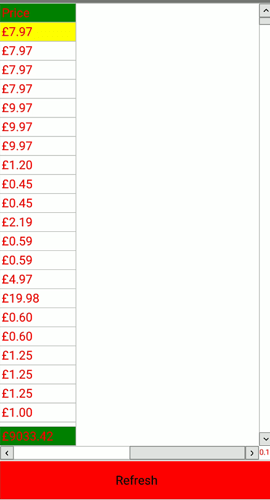We will try to reproduce the issue here in our environment, please note that this will take time. We are not able to reproduce this here initially. Thank you for the sample, we will investigate this here asap.
Sir
Just to remind that we are awaiting for reply / update.
Regards
Again, we have tested this here for the third time, and couldn't reproduce the issue.
Tested on iOS 16.3.1 with RAD Studio 11.3 Patch 1.
Sir
Unable to view the posted video. Could you please resend under email.
Regards
It should work now, can you view the video?
Sir
When we open the app, it loads all the columns.
Do the following:-
Run the project
Scroll and click anywhere under the grid.
Refresh the Grid by clicking on Refresh Button at the bottom.
Check if you get all the columns.
Scroll and check if you get all columns and rows.
Regards
With the trial version of MyDac, we are limited to 6 columns. So we had to modify the application. Additionally, we also get an error about ITEM_FIELD missing. Could you please try to recreate the issue with a TClientDataSet? This should then provide us with sample that works out of the box on our system.
Sir
We tried to reinstall windows, Delphi, TMS and checked again.
We have the same issue.
Check the sample application.
It is a simple DB app with just a query to load into the grid.
Do the following steps
1, Run the application.
Shows all the data under the grid
2. Scroll the grid
Shows all the data under the grid
3. Click on Refresh Button (To reload)
Issue starts (Empty Grid) (Click on any cell in the grid and Refresh, still same issue)
We are able to reproduce the issue even after fresh installation of all components.
Kindly check the attached project for the same.
We are unable to use TCientDataset as it gives dll error.
There are no calculated fields / any kind of formatting.
Just a simple query to reload thats all.
Note: Issue starts after Refresh / Reload / Requery only.
Items.zip (39.3 KB)
Regards.
I think I see what the issue is. You are binding the LinkGridToDataSource per column, but that's not supported. You need to bind all columns to the grid.
Change this:
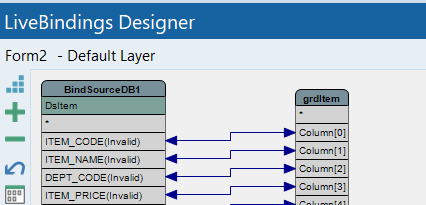
to:
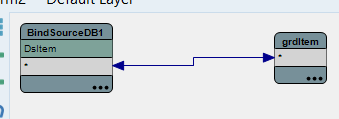
Then, if you want to exclude certain columns in the grid, you'll need to add the fields you want to QItem dataset
Sir
We have been binding the LinkGridToDataSource columns to each column under the grid from the beginning and we never had any issue before. The same does not give any issue under Android. (No issue with 11.2 we use tms fmx ui pack v3.7.8.3, iphoneOS 15.2)
But you say it is not supported under current version (11.3.1 we use tms fmx ui pack v3.7.8.9). We do lot of formatting for the columns and also have calculated fields.
Due to App Store requirement (minimum iphoneOS 16.1), we had to upgrade to RAD 11.3.1 and new version of tms fmx ui pack (v3.7.8.9).
We get this issue with new Iphone SDK 16.4 and RAD 11.3.1. (both versions of tms v3.7.8.3 and v3.7.8.9)
May be some change under the TTMSFMXLiveGrid which is causing this issue.
Kindly let us know if there is any other way to avoid this.
Regards
Unfortunately it's not because the technique you are using in LiveBindings works in previous versions that it's automatically supported in all future versions as well. LiveBindings has changed dramatically over the years and the sources are more and more closed with each update. It's unclear exactly what happens right now with the way you are using LiveBindings in connection with the grid. Additionally, TMS FMX UI Pack is a legacy product for quite some time now. I understand there is a need for a project to keep running and therefore we offer maintenance and bug fixing until the switch has been made to TMS FNC UI Pack where we completely stepped away from LiveBindings. Right now, the disappearing cells might be caused due to underlying framework changes, as there hasn't been any changes in TTMSFMXLiveGrid for quite a while. I also understand the requirement for newer iOS SDKs and that automatically forces new RAD Studio requirements. For now, the simple and most effective way of fixing the issue is to use the solution above. We'll investigate if there is a way to reproduce the issue in a new project and then we'll see what is the issue with LiveBindings.
Sir
As TMSFMX and TMSVCL are legacy products, we are planning to incorporate TMSFNCUIPACK into our project. We would like to know if all the functionality available under TTMSFMXLiveGrid is available under TTMSFNCGrid.
I was checking the trial version of TTMSFNCGrid with data from the database using TMSFNCGridDatabaseAdapter, I find that when the grid is loaded, there is space after last column when scrolling. Is there any way we could avoid this space. Kindly check the attached png file for the same.
Regards
I see you are using CustomScrollBars, can you please turn off CustomScrollBars and see if that changes the behavior?
Sir
We checked with both types of Scrollbars and the issue remains the same.
Regards
Is this based on a dataset / datasetadapter? Can you provide a code snippet?
Hi,
Thanks for the sample, but I get a connection timeout on the server.
Sir
Can you change the ip under Connection to 86.15.238.33 and check
Regards
Please set
SyncNormalCellsOnly to False
SyncWithGrid to False
CustomScrollBars to False
ScrollMode to scmPixelScrolling
Sir
Still same with all the above settings.
Regards