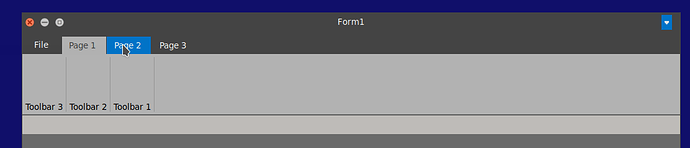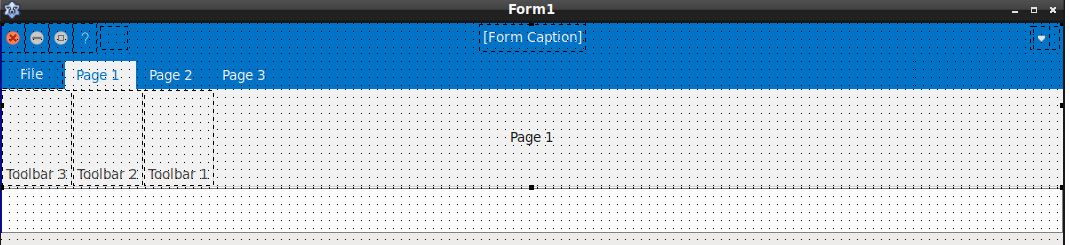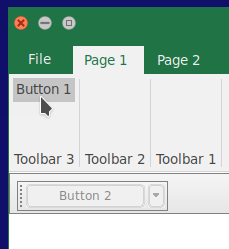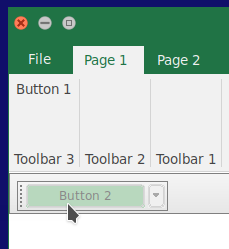OS: Debian 10 LXDE 64bit
TMS FNC Core 2.5.1.0
Can I get an example of proper use
TMSFNCRibbon1.Theme
and
TTMSFNCStyle_FNC_Dark.style
I would like to use this together.
Pieter
April 19, 2021, 11:19am
2
You can set the style first and the force the theme property afterwards. You can programmatically load a style as shown in the other post.
I think you suggest this:
TForm1 = class(TTMSFNCRibbonForm)
....
procedure TForm1.FormCreate(Sender: TObject);
After this I have the next problem, the place where I select the mouse
Pieter
April 19, 2021, 12:18pm
4
You mean, the click position? does clicking the page tab not change the correct page?
I think blue is not in the default style.
Pieter
April 19, 2021, 1:07pm
6
No, the ribbon has it's own theme color. the fnc styles do not include these colors.
There is something illogical about it.
TMSFNCRibbon1.Theme := rbtLightBlue;
When you start the program, the styles change but not completely.
Pieter
April 19, 2021, 2:12pm
8
Can you force style loading in the constructor of the form for full effect.
can you give me an example of how to do this
Pieter
April 19, 2021, 3:35pm
10
just set the Theme property again in the constructor of the form:
TMSFNCRibbon1.Theme := rbtLightBlue;
I want to get the same style and ribbon and other components.
Button 1 and Button 2 do not have the same background, which means they cannot set the same style in combination with Ribbon and other components.
Pieter
April 20, 2021, 3:04pm
12
The ribbon has its own style. It is integrated into the styling mechanism but doesn't use the exact same colors. We'll look into this and see if we can add a different style for the ribbon buttons. Please note that the ribbon buttons are not the same as the tool bar buttons.
I wanted to show that, there should be one style on one form.
I think that's what it's showing here
Pieter
April 20, 2021, 6:26pm
14
Yes, with the styles that are available you can do this:
{$R 'TMSFNCStylesResources.res'}
procedure TForm10.FormCreate(Sender: TObject);
begin
TMSFNCStylesManager1.StyleResource := 'FNC_Light';
end;
It will change the TTMSFNCRibbon to match the global color of the style, but the style from the ribbon will slightly differ comparing to other controls. This is by design