TAdvToolBarButton -> Dropdown Button Color
how i can change this color ?


TAdvToolBarButton -> Dropdown Button Color
how i can change this color ?


Is this the button color in normal state as normally, the button in normal state is transparent?
transparent is true
Can you please isolate this and provide a sample source project so we can see the full scope of settings & code involved and investigate this?
advtoolbar.zip (224.9 KB)
When I (first fix your source code to add missing unit reference VCL.Themes in uses list) compile and run your app I see:
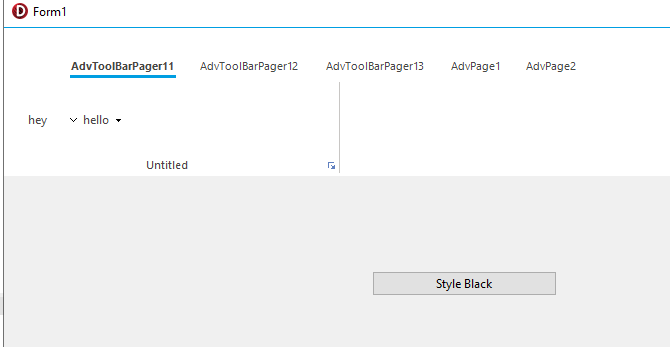
it is not clear to me what you want different or what is wrong.
klick now on the Button Style Black and you can see the drop down button is black on a black background.
i will change the dropdown button to white
We could reproduce it and applied an improvement for this that will be included in the next release.
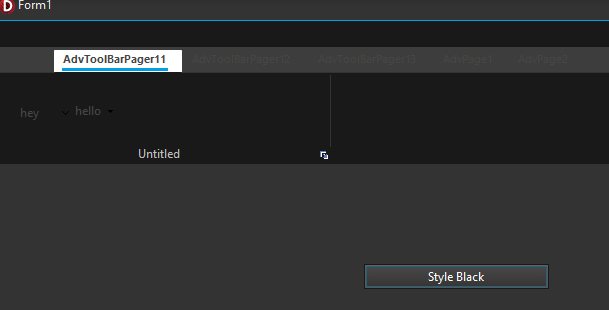
Click the Style Black Button
TStyleManager.TrySetStyle('Carbon');
with TAdvToolBarOfficeStyler
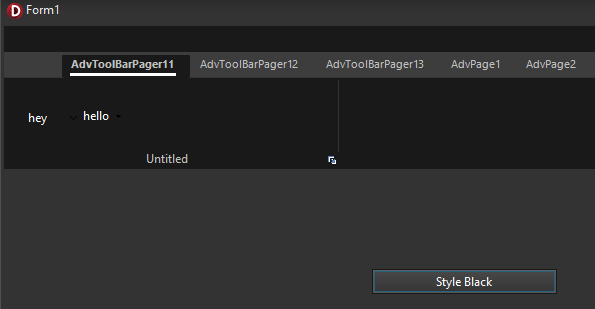
TStyleManager.TrySetStyle('Carbon');
AdvToolBarOfficeStyler1.Style:=bsOffice2019Black;
My question the color from the DropDownButton
As I mentioned: "We could reproduce it and applied an improvement for this that will be included in the next release."