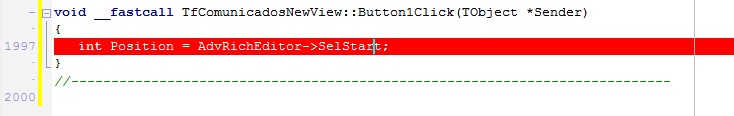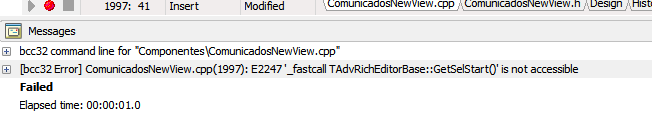Hi,
I have a couple of questions related to the Replace() and ReplaceAll() methods of TAdvRichEditor. I can't find any documentation 'bout them in the control guide (I really miss the old help system on those occasions). Fortunatelly, we have this forum but it would be nice if those guides would cover the components, their methods and properties more extensively
-
Is there a way to know how many occurrences where replaced using the method ReplaceAll() of TAdvRichEditor?. It returns a bool (successful or not) but it doesn't help too much.
-
I'm getting some random results using Replace() method. Sometimes it replaces what it should and sometimes it doesn't. I suspect it's related to the starting point the method uses to start its search. How can I see what is the starting point the Replace() method is using?. How can I change it? How should the method be used?
-
How can I get the caret position and how can I change it programmatically?
-
The last one, I promise. If I change programmatically the image contained in a TPictureElement (let's say the user replaces an image with another one through a dialog) and the new image is smaller or bigger than the original one, I need to reflesh / repaint the TAdvRichEditor because the vertical scrollbar does not get updated properly to the new document size. The only way I was able to achieve this is by using the TidyElements() method but I don't know if that is its main goal (probably not).
Thanks and regards.