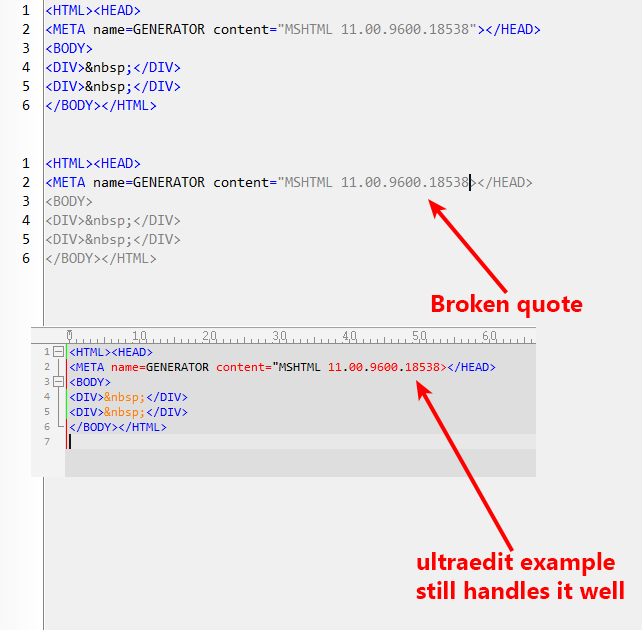Problem 1:
When TAdvMemo is using wordwrap mode:
AdvMemo1->WordWrap = wwClientWidth;
And long line is inserted which contains no spaces and wraps at the right edge:
When the text is copied to string via:
UnicodeString MyStr = AdvMemo1->Lines->Text;
The result is broken string with spaces introduced where the word wrap was present previously. In other words the string is damaged and no longer in original form. So the string might look like:
"longtextlongtextlo ngtextlongtextlongtext longtextlongtextlongtextlongtext longtextlon gtextlongtext"
It should be continuous string and spaces should not happen. The same does not happen when the editor is not in wordwrap mode.
Problem 2:
The highlighter is not really smart and can't deal with broken HTML quotes and gives quotes priority over the HTML tags - that should be reversed. Example of UltraEdit shows how that should be handled instead.
Problem 3:
Resizing windows size can damage HTML tags and attributes beyond recognition due to introduction of spaces. The damaged attributes may contain URLs which no longer are working after this.