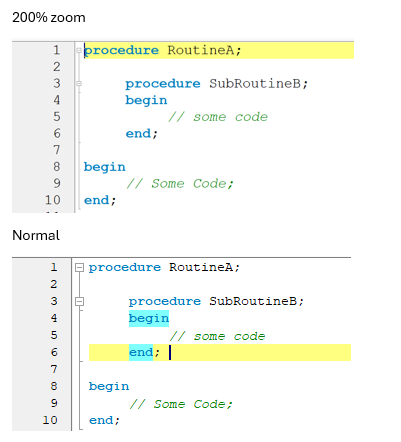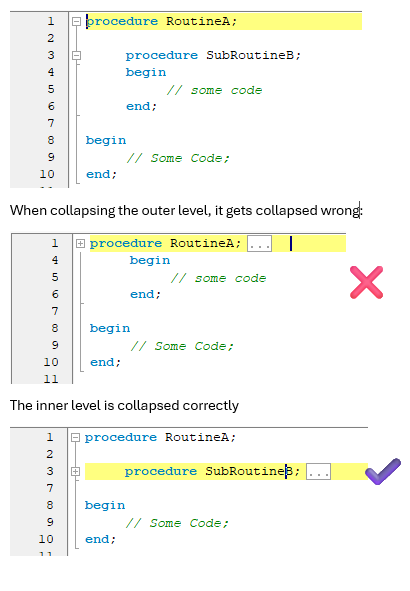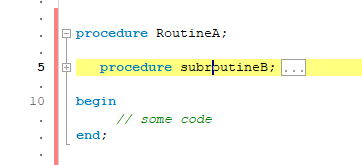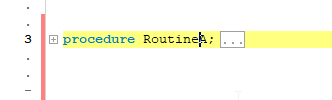Hello, we are having issues with the folding feature: if we have nested blocks of foldable code (es. "begin end" block and subroutine), the memo collapse the block in the wrong way
Also, the Collapse/Expand button are not rendered correctly when in High DPI mode
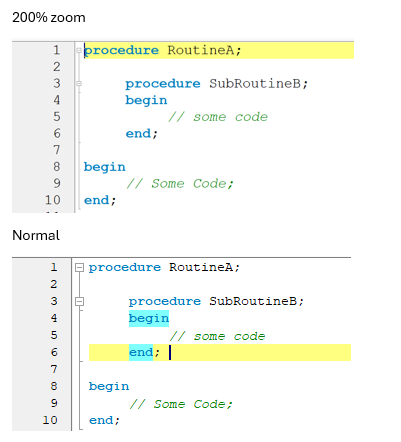
Is this with AdvMemo.CodeFolding.Enabled = true as nested folding is via this way at this moment not supported and it should not have generated the nested node.
Is this the latest version of TAdvMemo 3.9.1.3, as for high DPI, I retested this here and couldn't see the node drawing issue?
version is 3.9.1.3, I have the problem if i drag a window with AdvMemo from one monitor with 100% zoom to a monitor with 200% or if i directly open the form in a monitor with 200% zoom set.
As for the folding feature, any suggestion to avoid the problem ?
We will reopen this high dpi case & investigate.
About the code folding, is this just with code folding enabled or do you add nodes programmatically?
Just CodeFolding.Enabled ... older version we used didn't have this issue.
I cannot see evidence of this.
What exact previous version of TAdvMemo are you referring to?
we used version 3.6.2.5, this is how it looked:
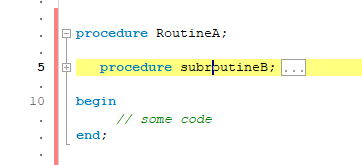
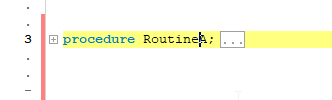
Thanks for this additional information.
We investigated this deeper and we have been able to address this.
The next release will have this fix.
This is one of the code folding issues I reported a few years ago, now the latest version has this resolved is there any possibility to support different code folding types, eg Do..Loop, Sub..EndSub, Select..EndSelect etc. It would make it much much more flexible with other languages.
John Barrat
In your memo styler definitions, you could add extra region definitions?