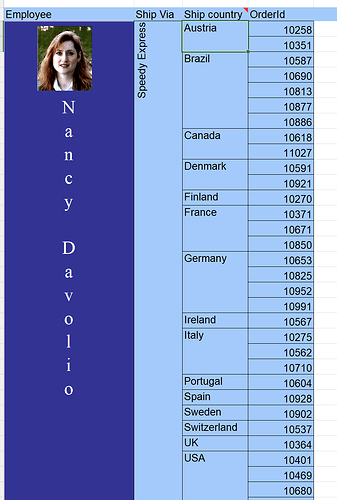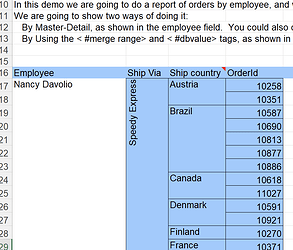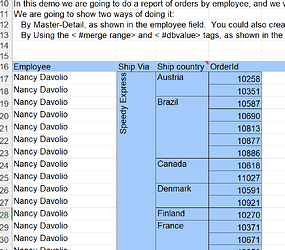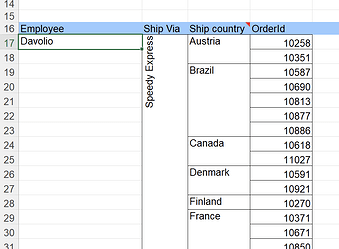The problem with a single checkbox is that it allows you to do the simple case, but once you want to have more options, or you add a thousand more checkboxes, or it is just not possible.
In FlexCel, what you need is a __Master__ named range covering the range of cells that you want to repeat for each master record, and inside it a __Details__ range that repeats for each detail. The nice part of this approach opposed to a checkbox is that you can have more than one row for the master, or just one.
Again, take a look at the Merging similar cells (Delphi) | FlexCel Studio for VCL and FireMonkey documentation demo (you can run it from the demos included in the FlexCel setup). It does what you want, for multiple levels:
Here, Nancy Davolio has all orders at the right. From them, some are from "Speedy express". Then, you have different countries, and Austria has orders 10258 and 10351.
There are 2 ways to do this: One is with a master-detail (in this demo this is used for Nancy Davolio and the orders for her).
But if you find this gets too complex in your case, well, there is a simpler way that is just manipulating the data so there is a simple single dataset, as it is the case with all the other columns at the right.
In your case, you could create a table like:
Product Family | Product Name | Product Description | Part Number/Change Level | Available Target Market Sales |
Injection Molded Components | ABC Injection Molded Product | 0
| Master Injection Molded Product |
...
Then exporting the dataset is a single dump of this dataset to the sheet. Honestly, it is the approach I would take for a simple case like yours: In many times manipulating the data before exporting is simpler than adapting the report to the data. Normally a simple SQL can be done to join the datasets in the way you want them.
Still, you have the problem of merging cells (they aren't merged in your example, but I think merging the cells in the master as in the "Merging similar cells" example looks nicer. You can do this with the <#merge cell> tag as in that example.